16.1 RESET PASSWORD
When the password is reset the Change password screen is shown
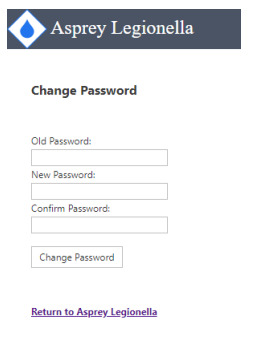
This requires both the old and new password to be entered. If successful the new password can now be used for login.
When the password is reset the Change password screen is shown
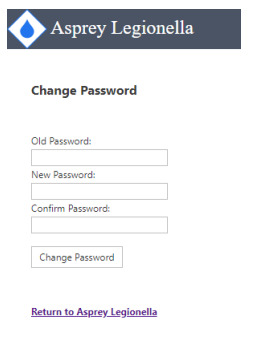
This requires both the old and new password to be entered. If successful the new password can now be used for login.