13 IMPORT LEGIONELLA DATA
The import legionella screen allow Legionella assessment data to be imported into Asprey Legionella from Excel. Exporting allows the Excel survey data import template to be saved ready to use.
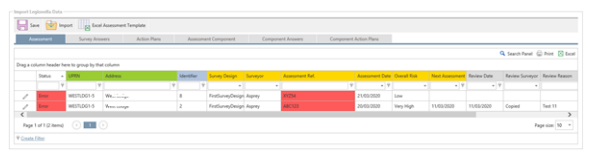
:SaveIcon: Shows the Save dialog with a summary of the imported data. If there are no errors the Save button can be clicked to save the data.
:ShowImportIcon: Shows the Import dialog to allow the Excel file to be selected.
:ExportActionPlan: Exports the Excel survey data import template.
:UpdateIcon: Edit the selected row of data.
