11.1 UPDATE ACTIONS REQUIRED
The Edit Action Required screen is shown when updating one or more action plans from the Remedial Actions screen.
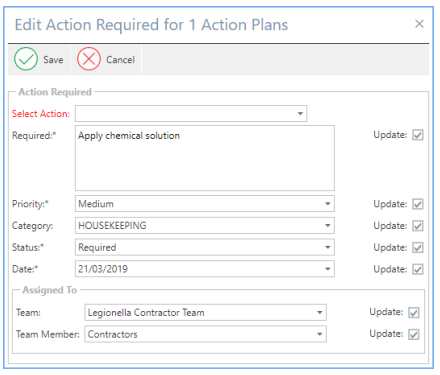
Note: Existing data will only be displayed if every selected action plan has the same data for that item
Note: Only items that have the corresponding Update checkbox ticked will be updated, any not ticked will not be changed
Note: The priority and date are only available for editing is the correct permission is enabled
:UseButton: Saves the changes to the actions required to all selected action plans. If multiple actions plans are to be updated and the existing data is not the same then a warning is given of this prior to saving.
:CancelButton: Cancels the changes to the actions required
