Manage Surveyors

The Manage Surveyors screen allows surveyors to be added and any logo and signature for them set up. The logo can be a company logo or photograph and will appear on some reports. The signature will also be used on reports.
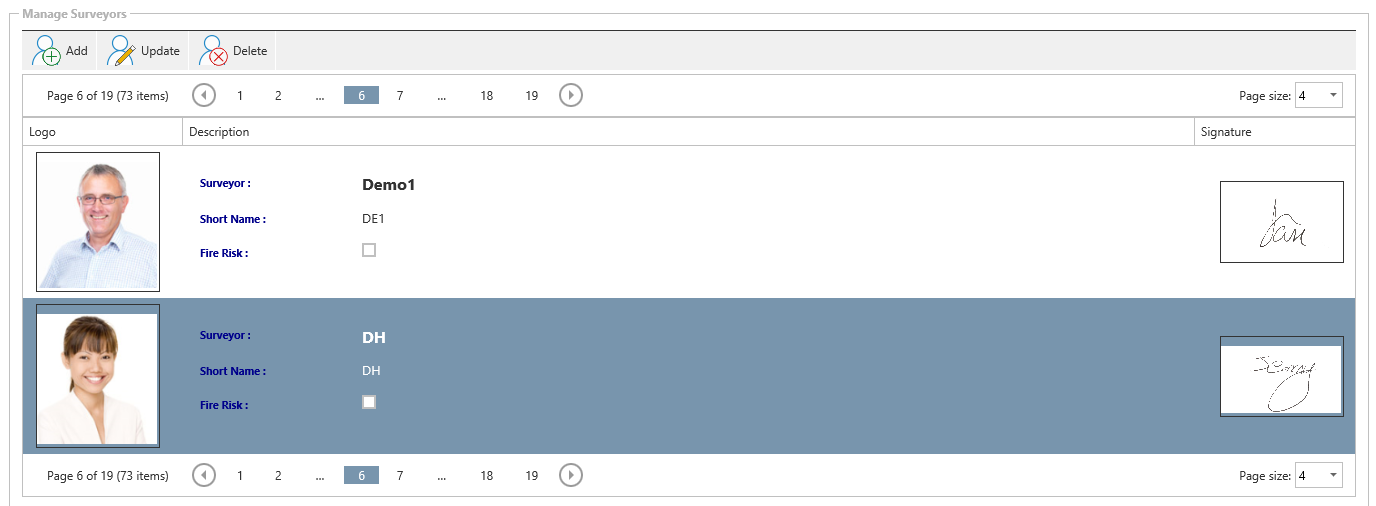
Note: System surveyors are not shown in the Manage Surveyors screen as they are used for interfacing.
Adds a new surveyor

Updates the selected surveyor. This will not be allowed if the EditSurveyorName setting is set to No.
Note: If a surveyor’s name has already been output onto reports then changing the surveyors name may not be desirable.

Deletes the selected surveyor. Some surveyors can be flagged as not being able to be deleted and the delete button will be greyed out when they are selected.
Note: It is recommended not to delete any surveyors unless you know they have not been used.

