Whole Stock
The first level of drill down, filtering and grouping within the Asprey Contract Manager system.
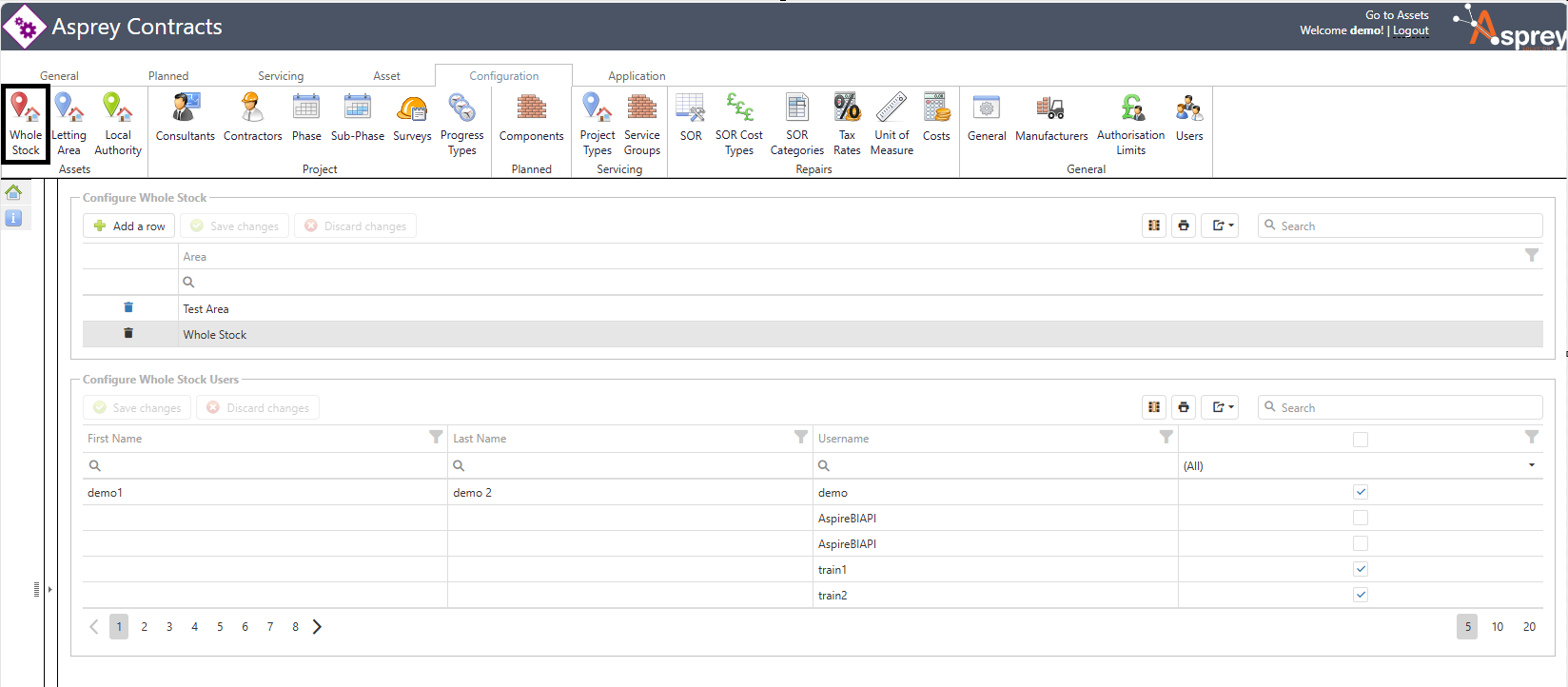
Users can be assigned to a Whole Stock group - to add a user to the group, ensure the checkbox is ticked to provide them access to the group. The users in the list are generated from the User Manager housed within Asprey Assets.
To add a new whole stock area, click “add a row” and name the specific area and click “save changes” to commit the new area. To assign users to the group, select the check box next to their username and click “save changes”.
