Summary
The summary section is access through the Planned Tab by clicking on the “Summary” button once a project has been selected from the Project Centre.
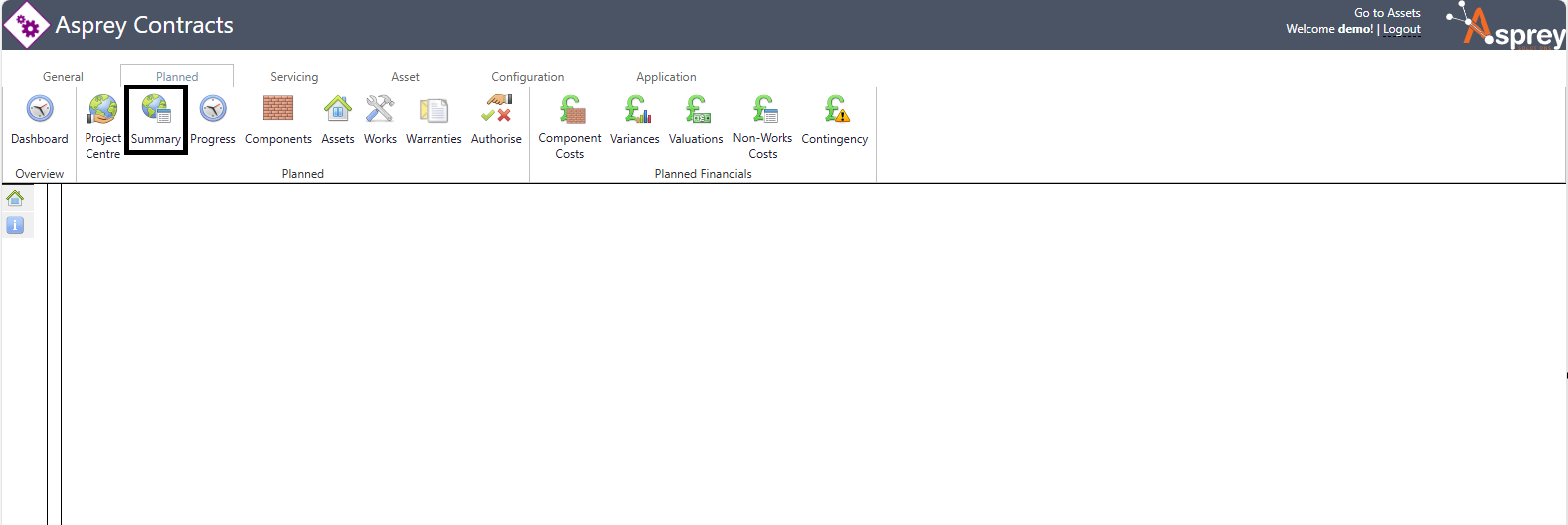
The Scheme Centre allows users to select a project to view or update. Files can also be viewed/uploaded/edited at this stage.
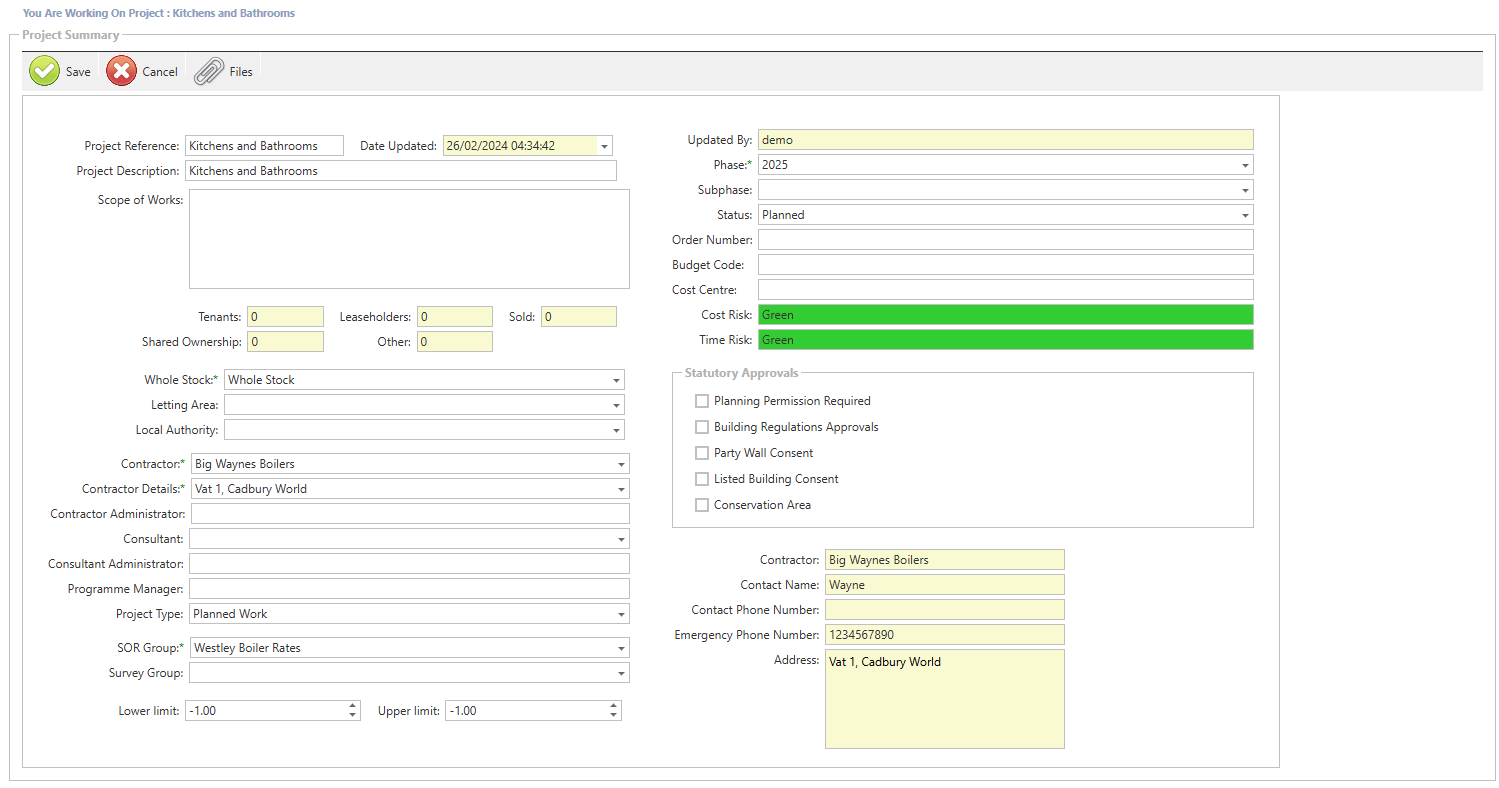
If any changes are made, click the “save” button to commit these changes to the database.
