Servicing Dashboard
The Dashboard shows users a summary of all services, overdue services, financial summary and actions within the system.
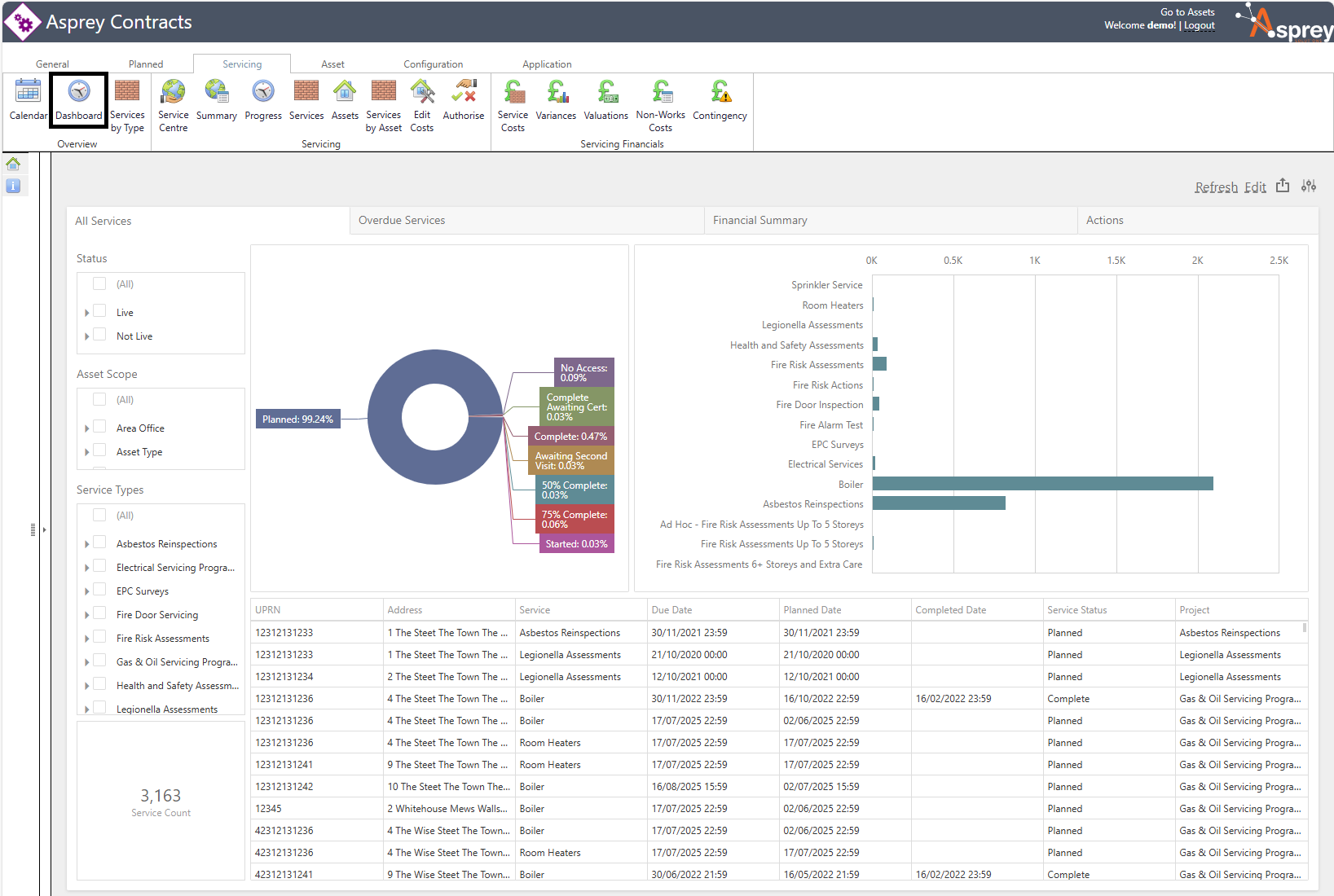
The dashboards are pre-configured at implementation, however can be edited if permissions allow. The dashboard controls within Asprey Contracts are the same as in Asprey Assets. For further details about how Dashboards are maintained, please refer to the Asprey Assets manual.
Dashboard Parameters
The following parameter settings show data in two different ways
Most recent service to date – The most recent service done as of today’s date (i.e. if something was completed yesterday, it would show a complete service)
Most recent service only – The latest service
To access the parameters, click the parameter icon within the dashboard in the top right-hand corner.
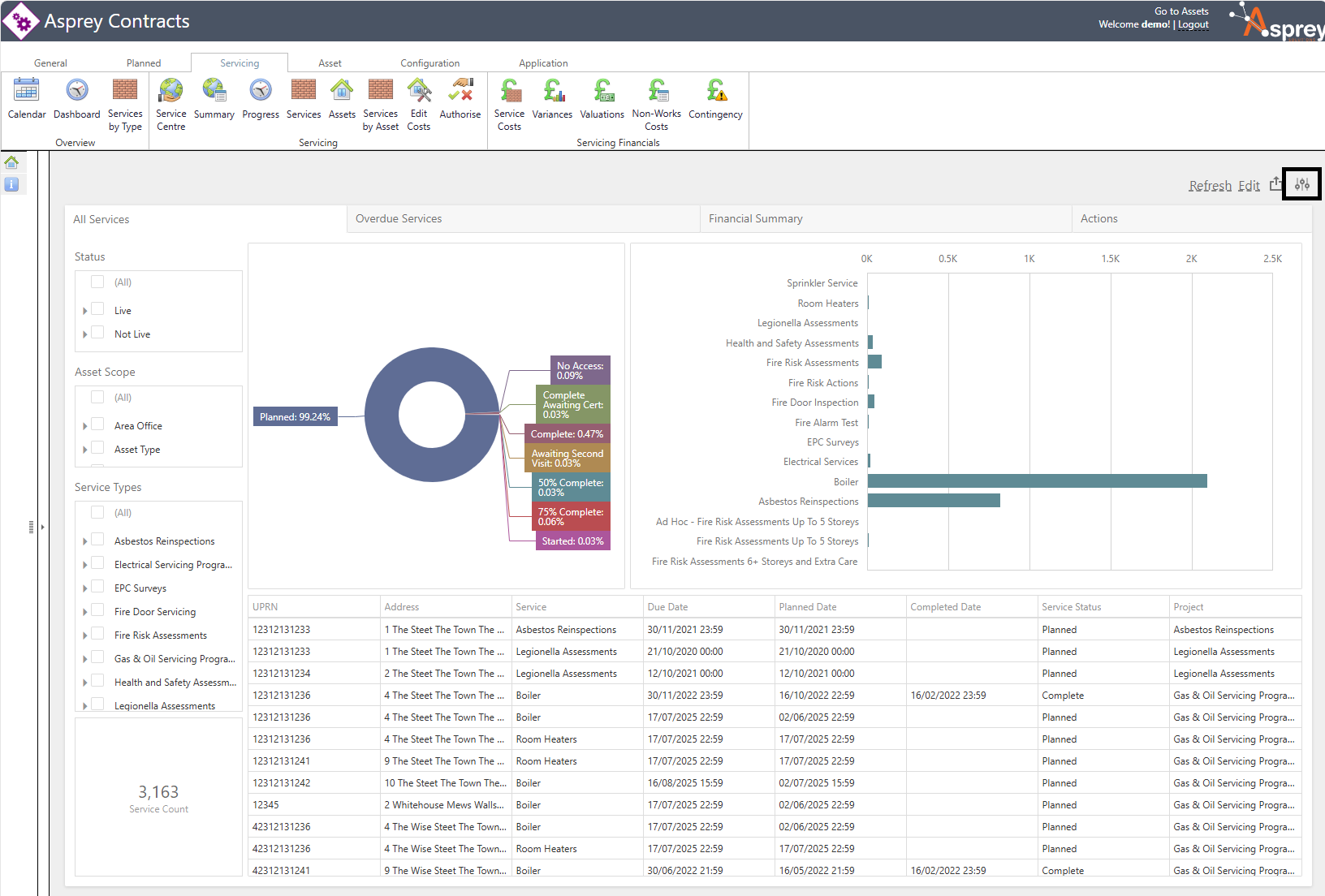
The parameter selection box will appear with the details of the parameters that can be applied.
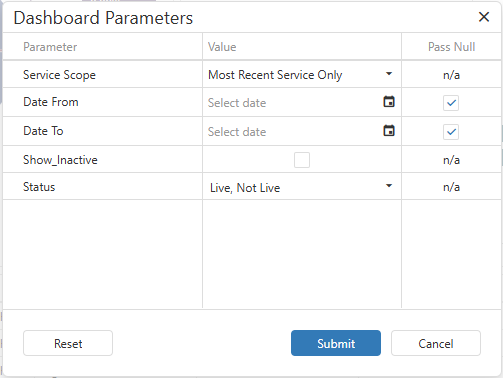
Once configured, click the “submit” button to pass the parameter values through.
