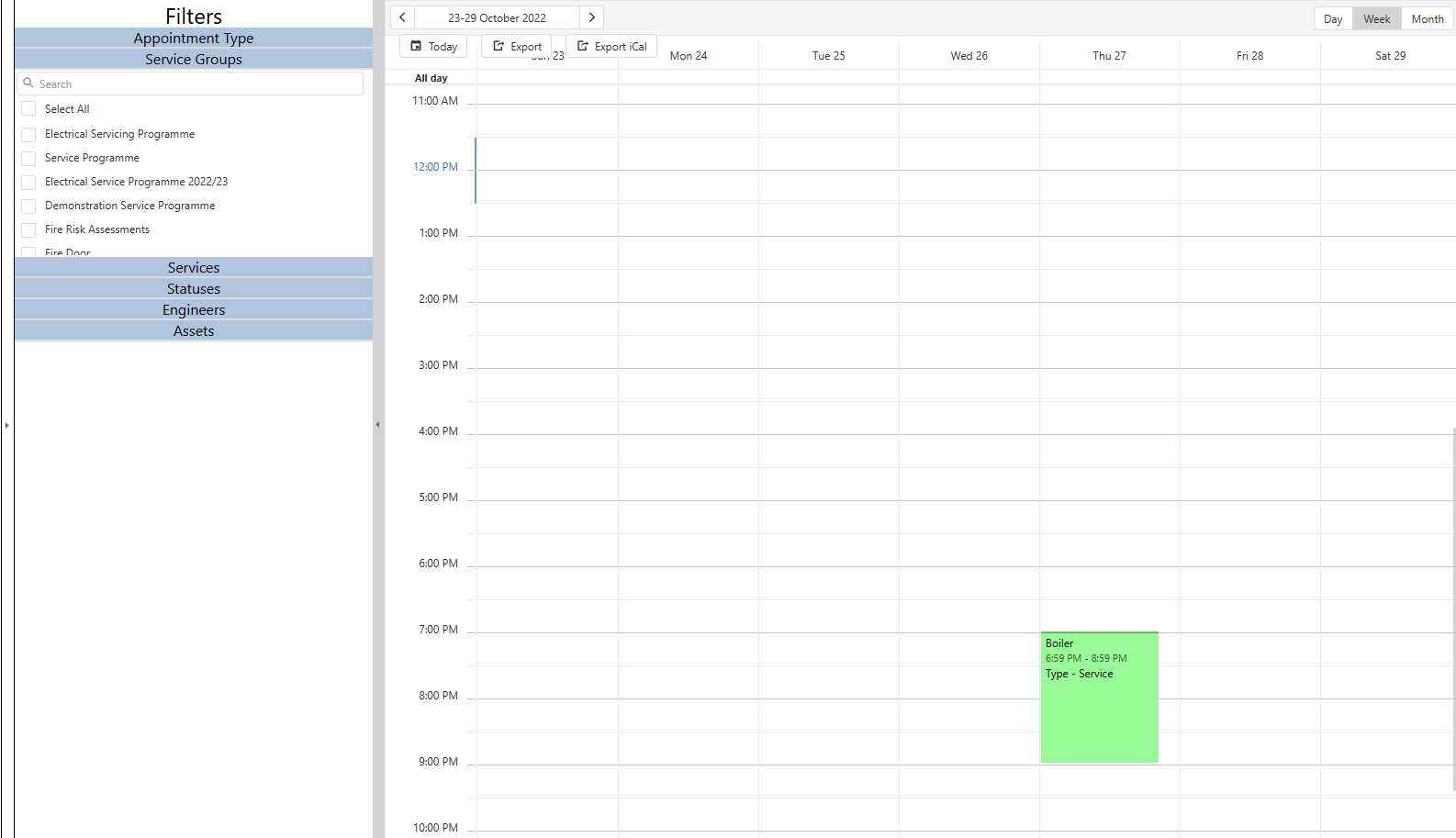Servicing Calendar
The Servicing calendar screen is accessed by clicking the “Calendar” icon within the Servicing tab.
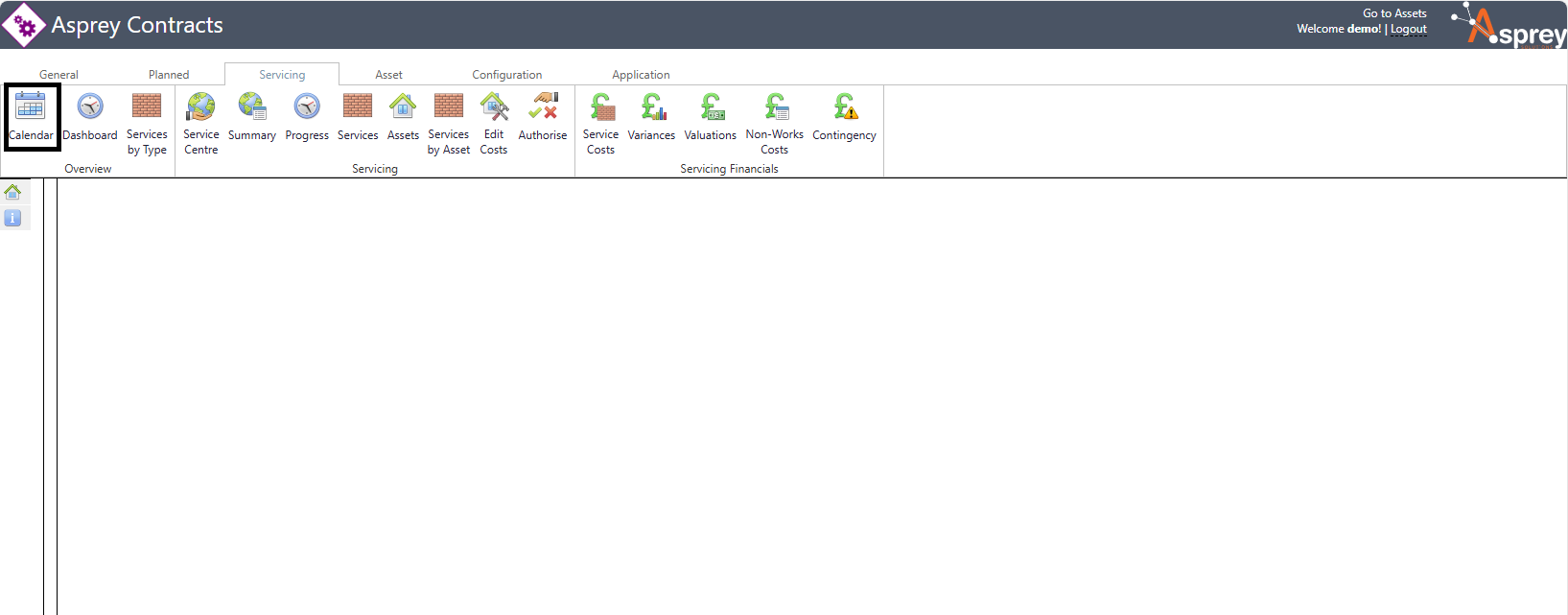
The Calendar contains filters on the left-hand side to narrow down the view of the calendar. These filter options are grouped by:
Appointment Type
Service Group
Services
Statuses
Engineers
Assets
Any booked services will appear in the calendar view.