Services by Type
The services by type section is accessed by clicking the “Services by Type” icon within the Servicing tab.
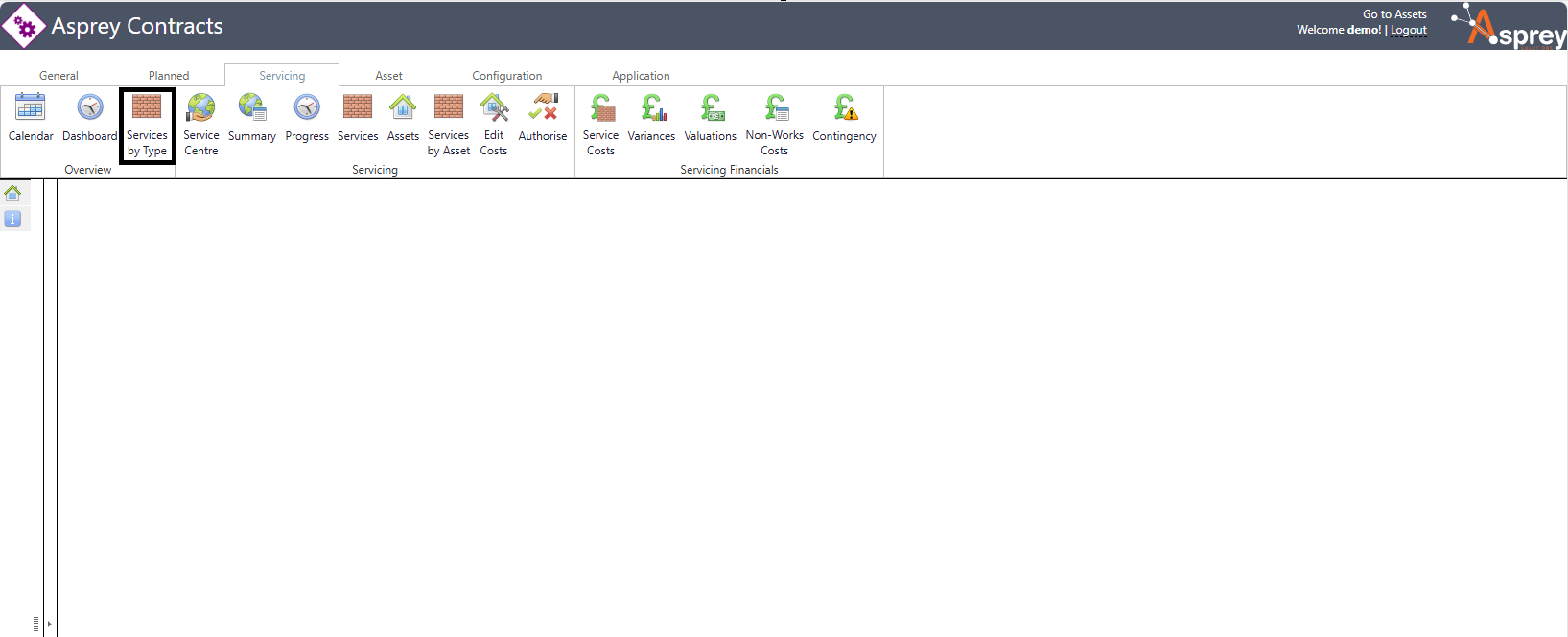
The Services by Type section allows users to drill into any service, and view data at each level. Users can also attach files and edit a service either in bulk or individually from this section.
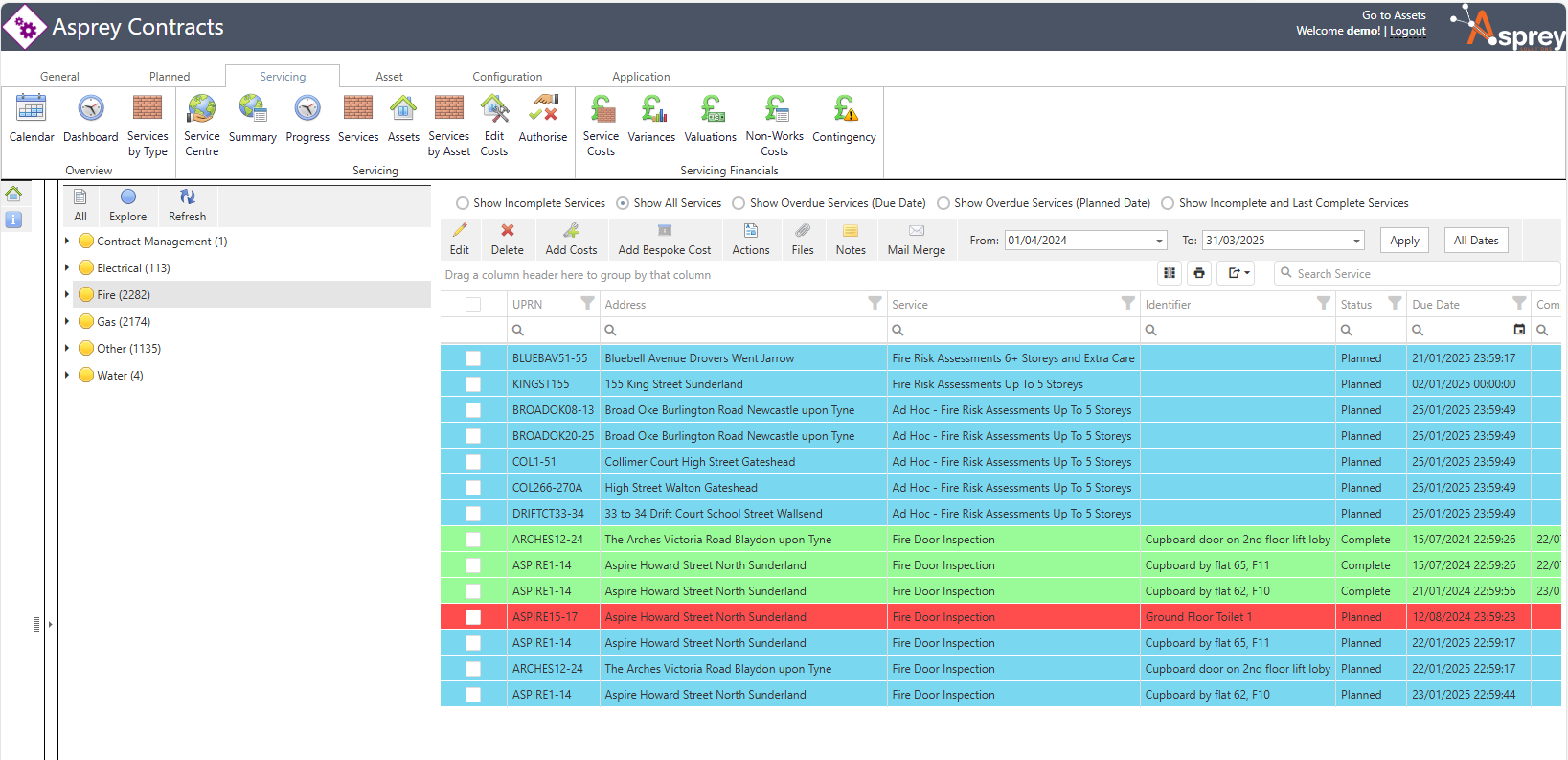
Use the tree filter on the left-hand side to select the type of service to be viewed in the main screen. These can be expanded to narrow the search results down. The Explore icon will load the asset explorer to narrow the search further.

Within the main grid, there are many options and actions that can be completed from this screen. The table below gives further details on these actions.
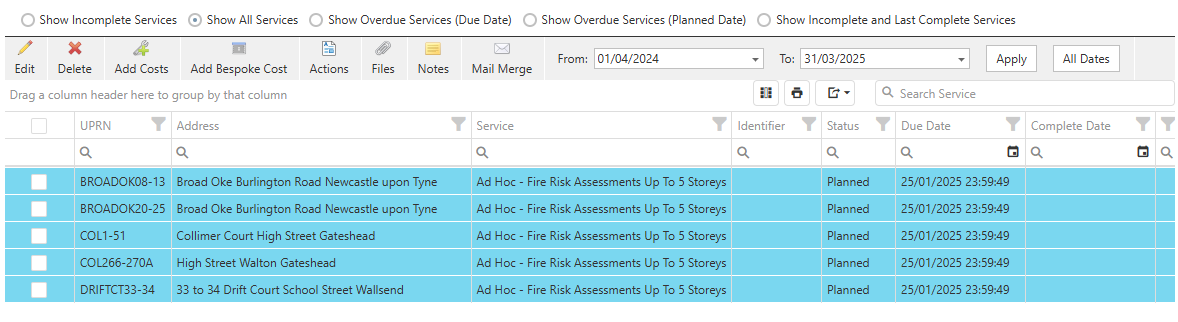
Icon | Description |
|---|---|
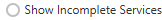 | Filters the grid to show only the incomplete services |
 | Filters the grid to show all services |
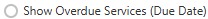 | Filters the grid to show only overdue services based upon the due date |
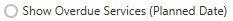 | Filters the grid to show only overdue services based upon the planned date |
 | Filters the grid to show only the incomplete and the last completed service |
 | Edits the details of the selected row(s) |
 | Deletes the selected row(s) |
 | Adds a cost for the selected row(s) |
 | Adds a bespoke cost for the selected row(s) |
 | Shows the actions for the selected row |
 | Shows the files box for the selected row. Allows for files to be viewed, added and deleted |
 | Shows the noted for the selected record |
 | Allows a mail merge for the selected assets |
