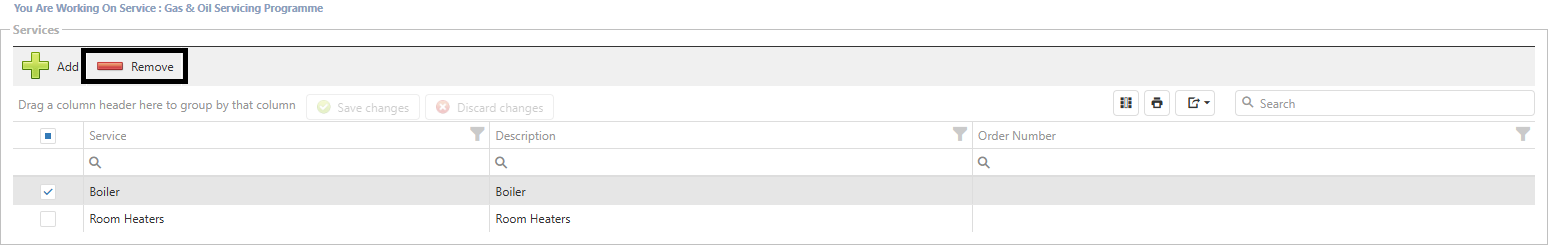Services
The Services section is accessed by clicking the “Services” icon within the Servicing tab once a project has been selected from the Service Centre.
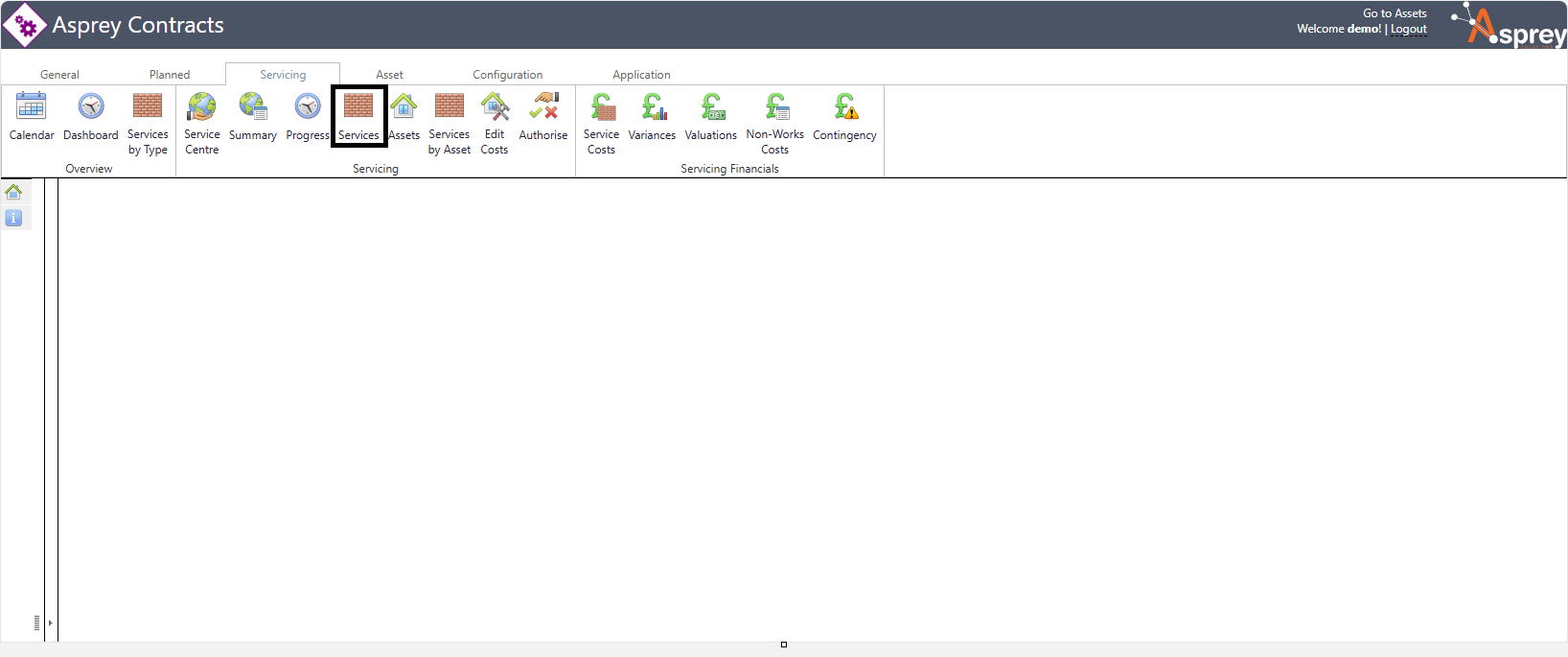
Within here, it will show the services that are part of the programme.
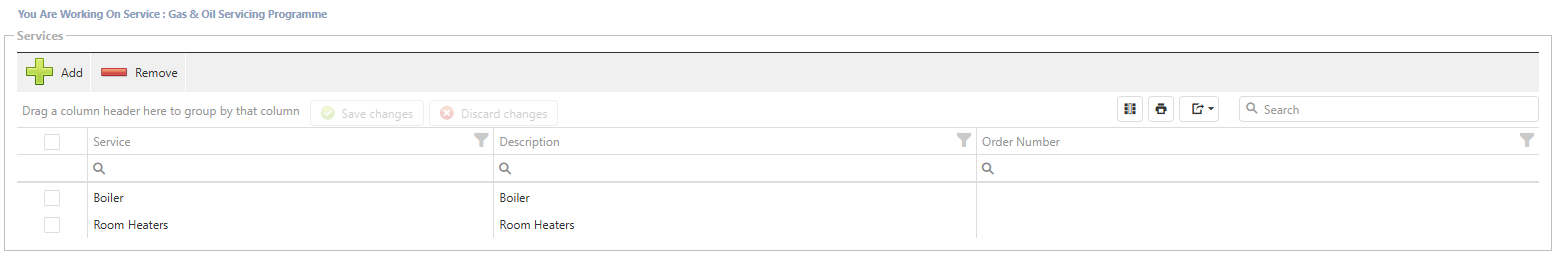
Add a New Service
To add a new service, click the “Add” button in the grid. A pop-up dialogue box will appear with details of the services that can be added to the service programme. Select the item(s) to be added by clicking the check box in each row and click “Save” to add them to a programme.
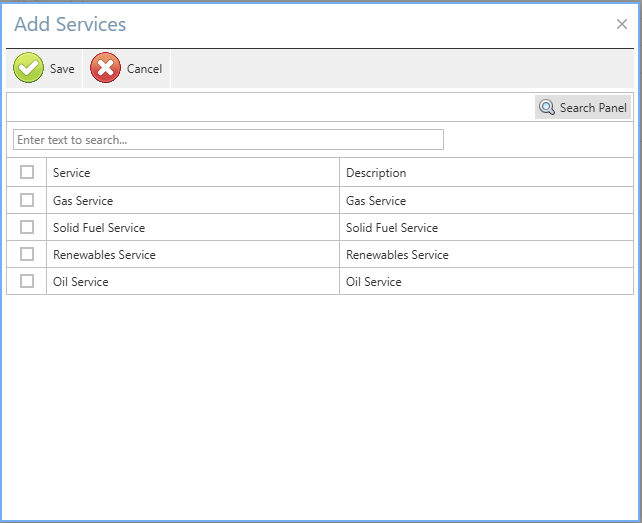
Remove a Service
To remove a service from the service group, highlight the service record by clicking the check box in each row and click “Remove” to delete them from a programme.