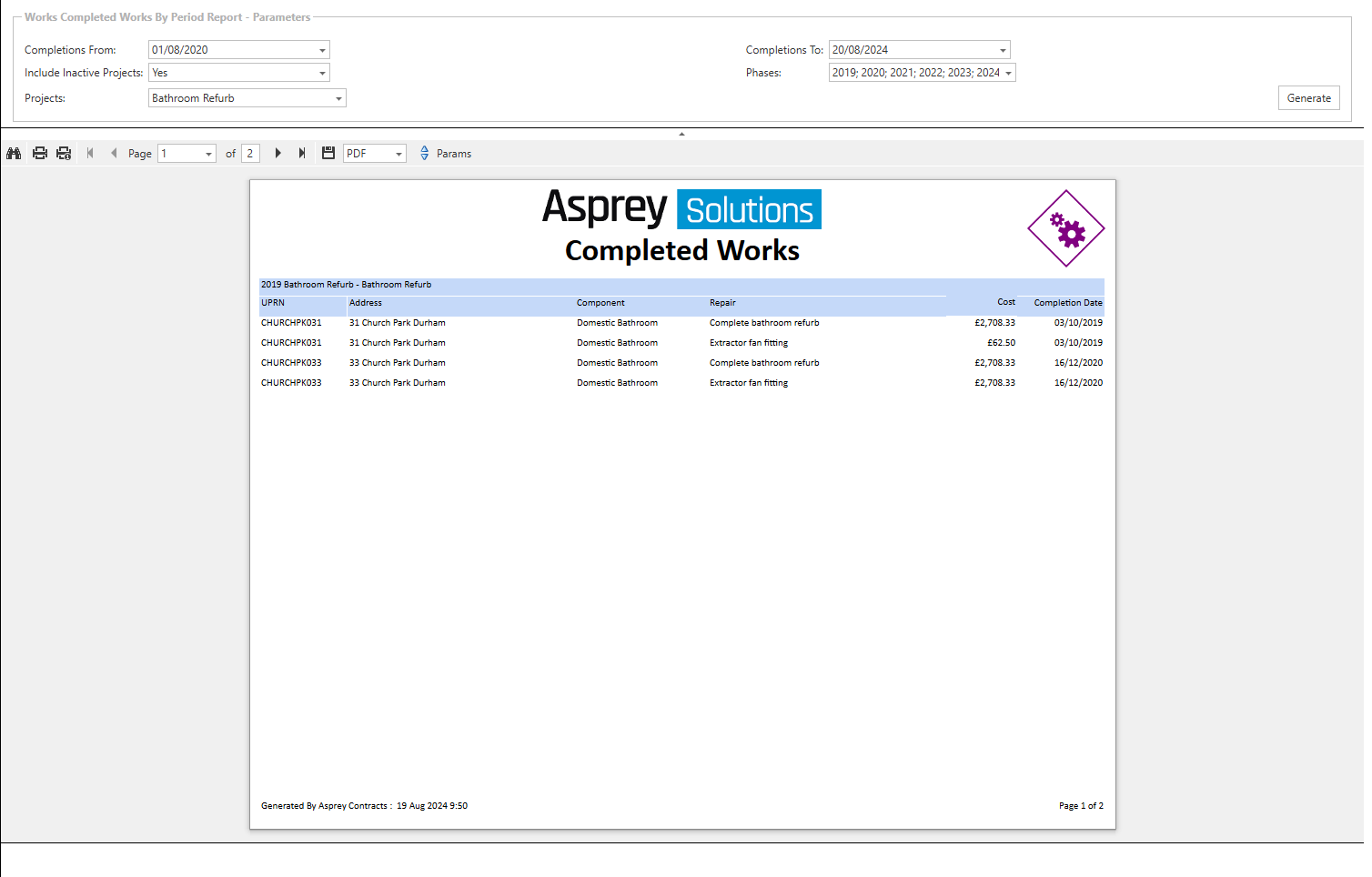Reports
Navigate to the reports section from within the General Tab.
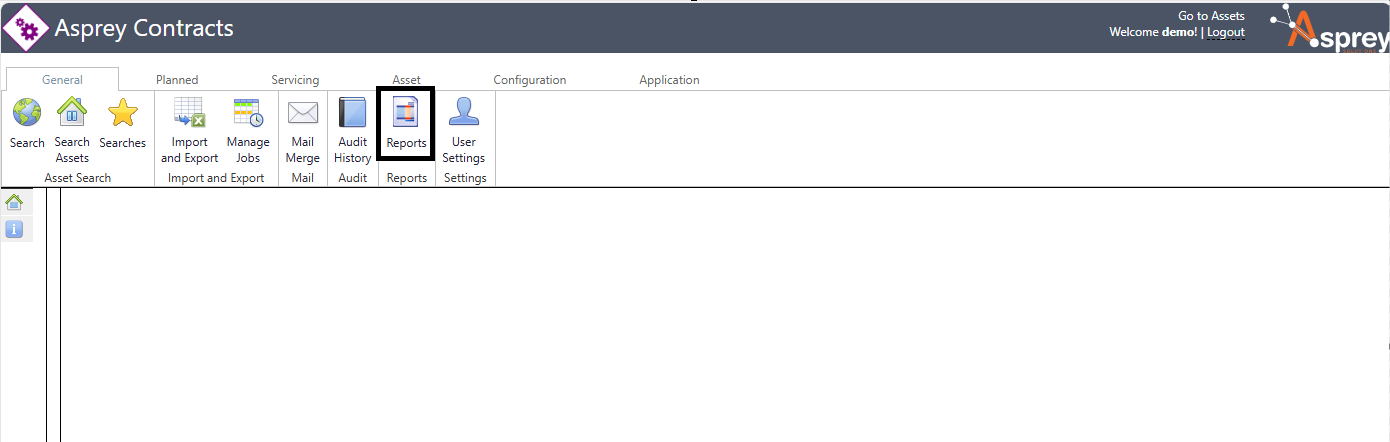
There are a number of standard reports in Asprey Contracts that can be accessed from the Reports section.
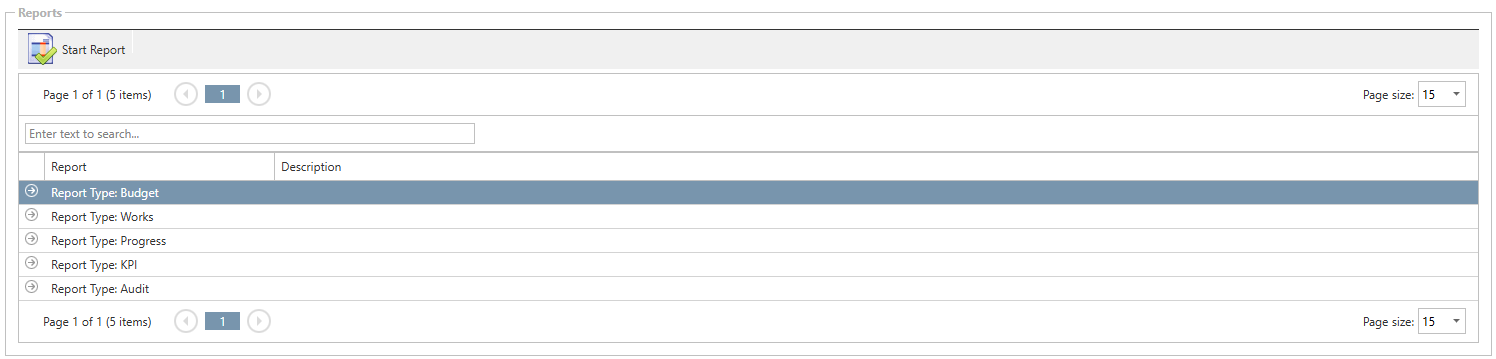
The reports are grouped into types. To view the details of the individual reports, click the arrow to the left of the row to expand the reports by type.
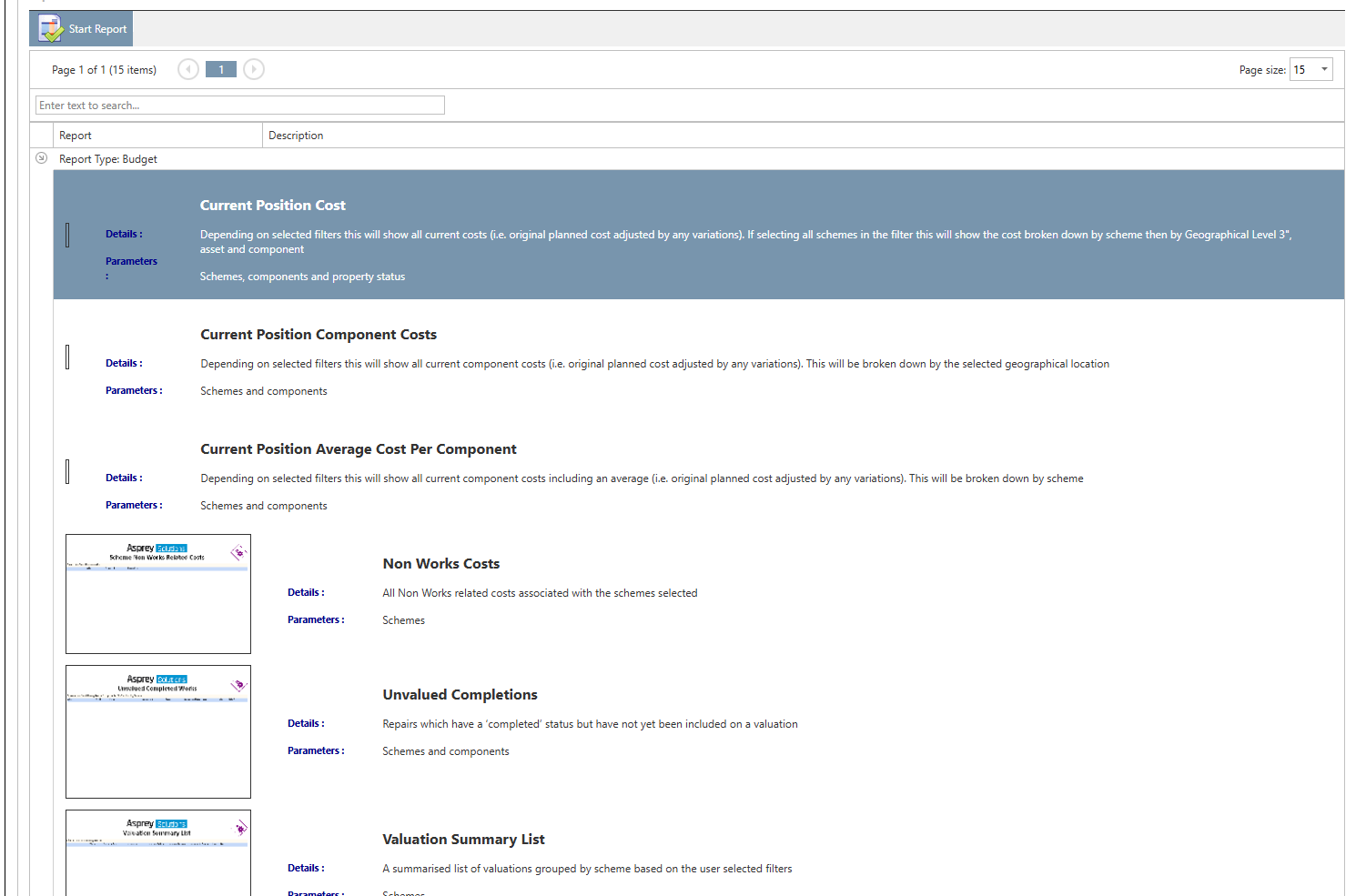
Select the desired report to run and then click “Start report”. Each report will have parameters to configure. In the example below we have shown the “Works Completed Works By Period” report. Complete the requ9ired parameters from left to right and click the “generate” button to see the completed report.