Planned
The Planned Tab allows users access to the Planned and Cyclical maintenance programmes.
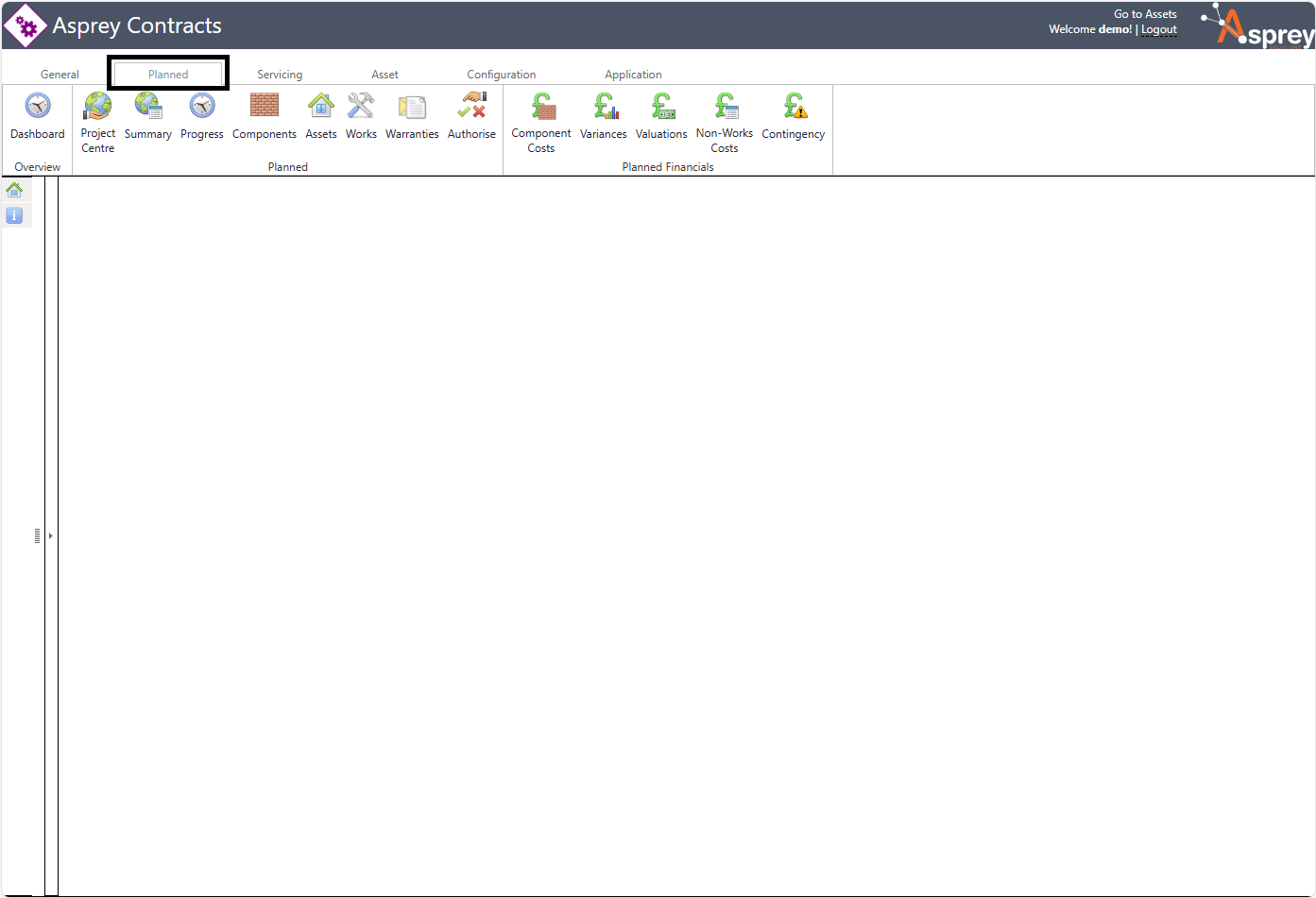
There are further selection options once a programme has been selected.
Page | Description |
 | The dashboard gives an overview of the planned works. |
 | The Project Centre allows users to select or add a programme to view or update. |
 | The Summary tab shows the current headline information for a programme.
|
 | The Progress option shows the progress milestones for a programme and allows users to monitor the certain stages of a programme and whether or not the programme is running on time. |
 | This section shows the components that form part of the currently selected programme of works. |
 | This section shows a list of all assets that form part of the currently selected programme of works. |
 | The Works section shows the works planned, Repairs and Variances. |
 | Warranties shows the defects and the warranties held. |
 | Authorise Asset Component Status, Asset Component Repair Status, Assets and Valuations. |
 | The Component Costs section shows the Planned Forecast, Work in Progress, Completions, Refused/No Access, Not Required, Outturn Estimate, Valuations and Variances for a selected programme. |
 | The Variances section shows all costs and variances within the selected programme of works. |
 | The Valuations section allows users to add valuations to a programme. Users can only add completed works to the valuation. |
 | Non-Works Costs are costs that do not form part of a SOR against an asset or component, nor do they form part of a valuation. |
 | The Contingency section allows users to add a contingency against a component or repair. |
For further details, see the Planned Tab section of this manual
