General
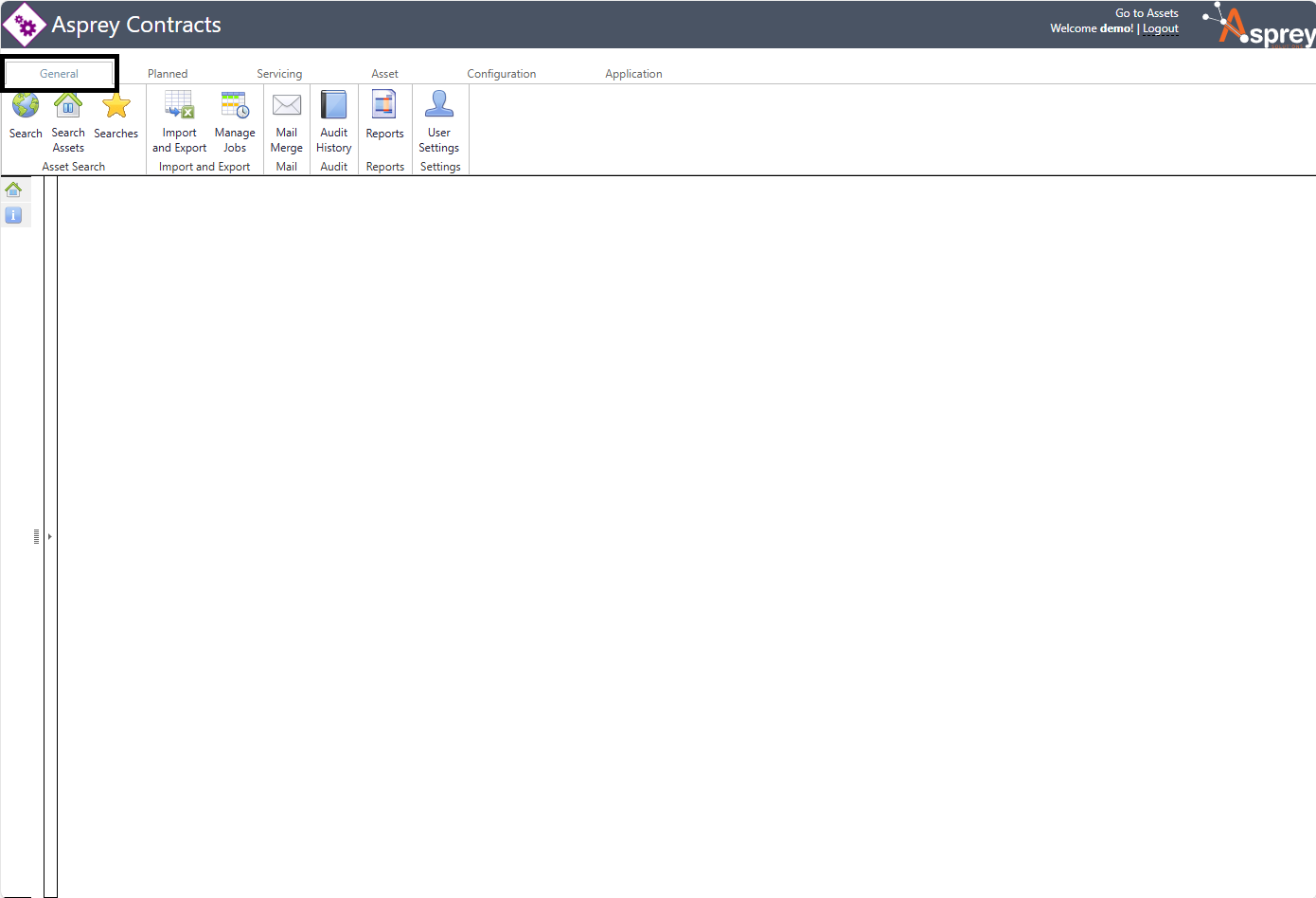
Within the General Tab of Asprey Contracts you will find the following options:
Page | Description |
 | This allows users to search for works programmes within Asprey Contract Manager.
|
 | This allows users to search for a particular asset within Asprey Contract Manager.
|
 | A Search allows users to save a previously used search i.e. a search that is frequently used for a given user, to save selecting the same filters from scratch rather they can just select the saved search. |
 | Allows the import and export of data from and to Asprey Contracts. |
 | Edit/delete and commit imported files into Asprey Contracts |
 | Create, view and edit mail merges from Asprey Contracts |
 | View all actions within Asprey contracts. |
 | There are a number of standard reports in Asprey Contract Manager that can be accessed from the Reports section. |
 | User Settings allow users to reset their own password.
|
For further details, see the General Tab section of this manual
