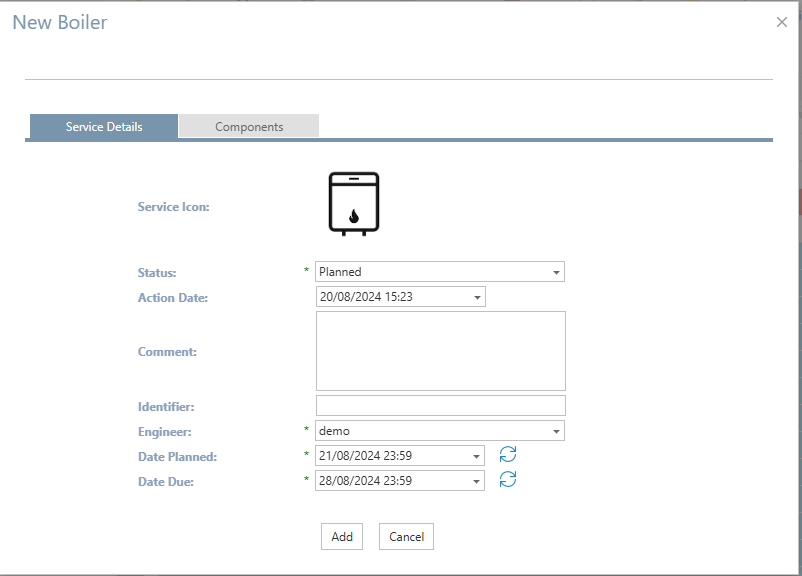Creating a Service for the Added Asset
The services by asset section is accessed through the Servicing Tab by clicking the “Services by Asset” button once a service has been selected from the service Centre. To add a service against an asset, select the checkbox next to the Explore (18) (the number of assets should correspond to the number of assets added in the previous step – in the demonstration, it is (18)).

It is now possible to add a service to each asset, either in bulk or by individual assets (in bulk will mean all services have the same planned and compliance due dates). To add a new service in this screen, click the drop-down icon next to the “New” icon and select the component to which the service is to be linked.
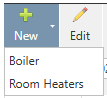
A pop-up box will appear with the list of assets in the service project. Select the required assets from the list and click “Continue”
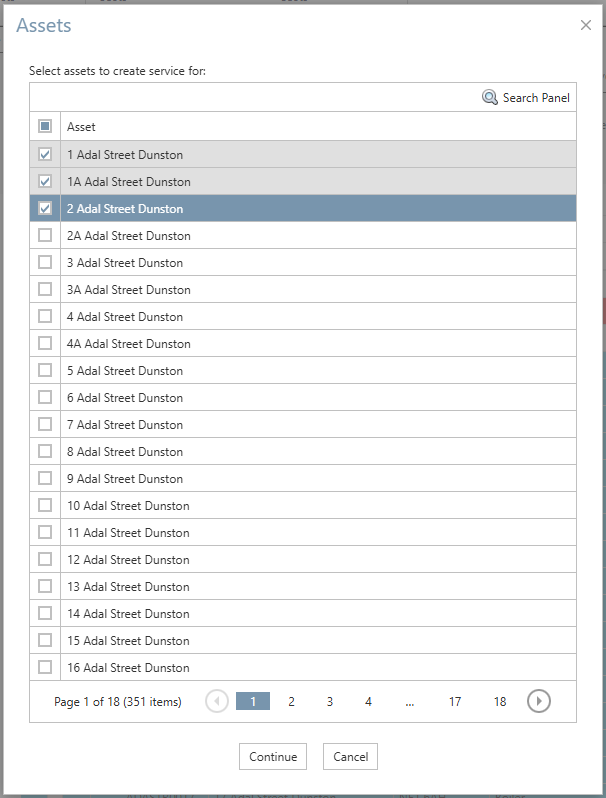
The next screen will show the details of the service to be completed. The items marked with an asterisk are required fields. Once complete, click “Add” to save the new boiler service.