Contingency
The Contingency section is accessed through the planned tab in Asprey Contracts once a project has been selected from the Project Centre.
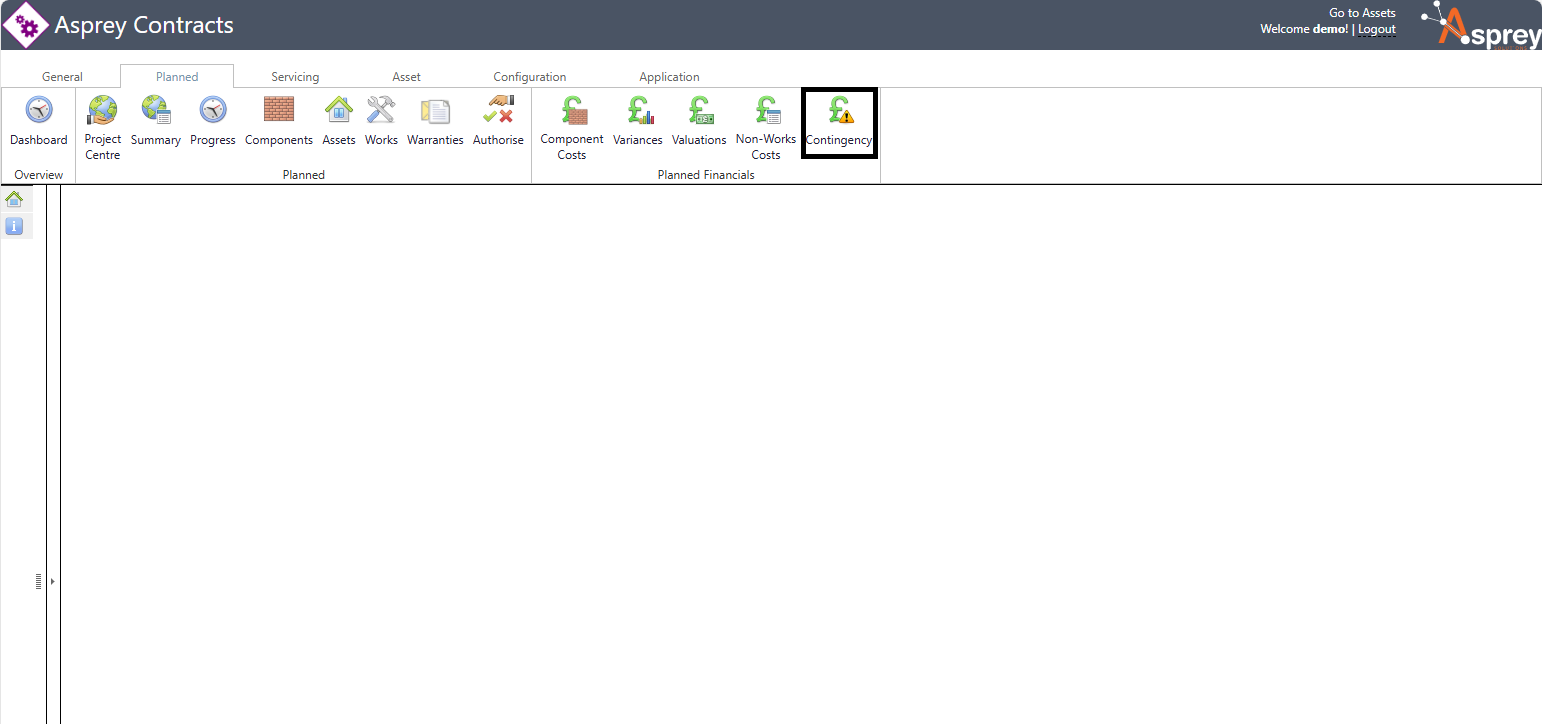
The Contingency section allows users to add a contingency against a component or repair.
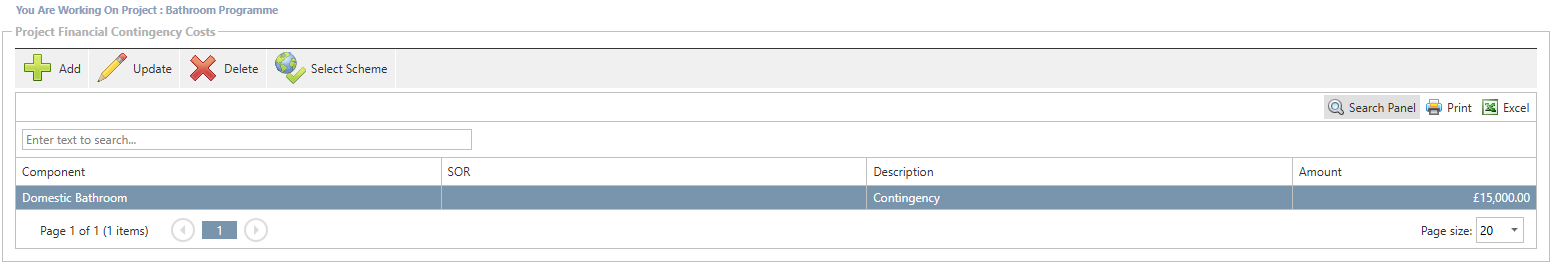
Icon | Description |
|---|---|
 | Adds a new record for contingency. |
 | Updates the selected row in the grid. |
 | Deleted the selected row in the grid. |
