Components
The Components section is accessible from the Planned tab within Asprey Contracts once a project has been selected from the Project Centre.
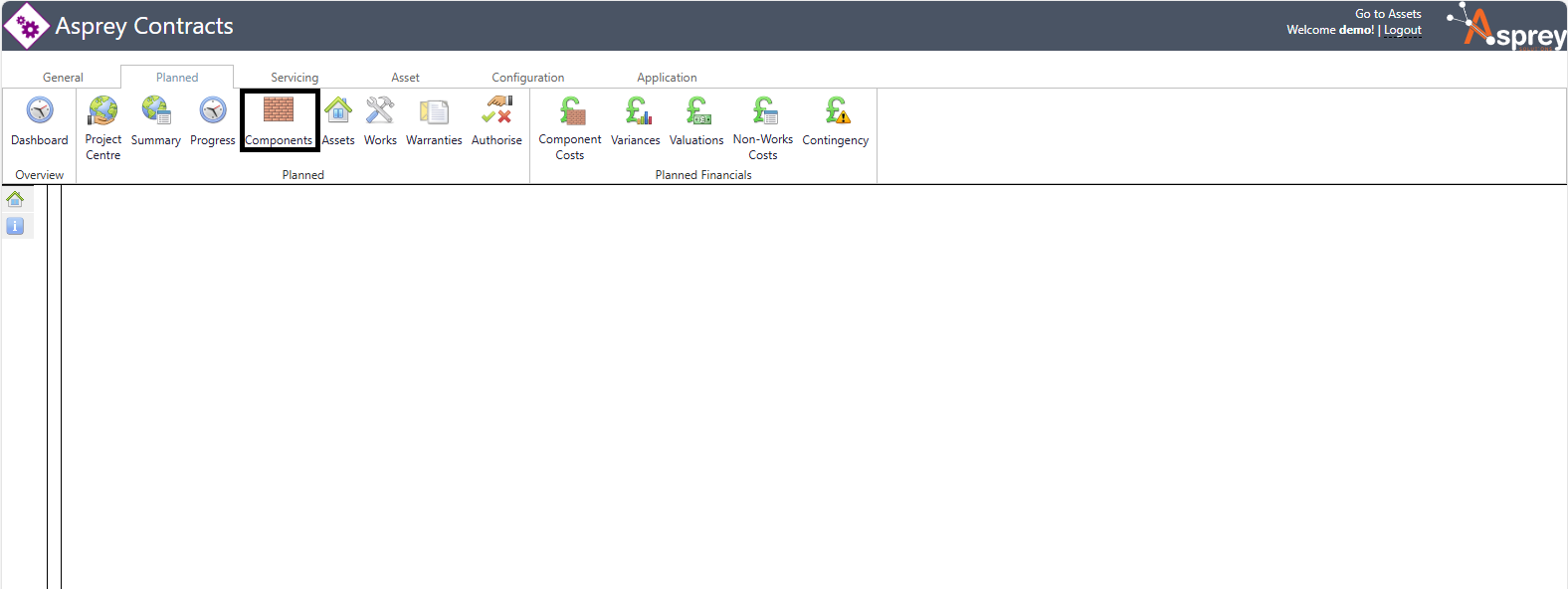
This section shows the components that form part of the currently selected programme of works.
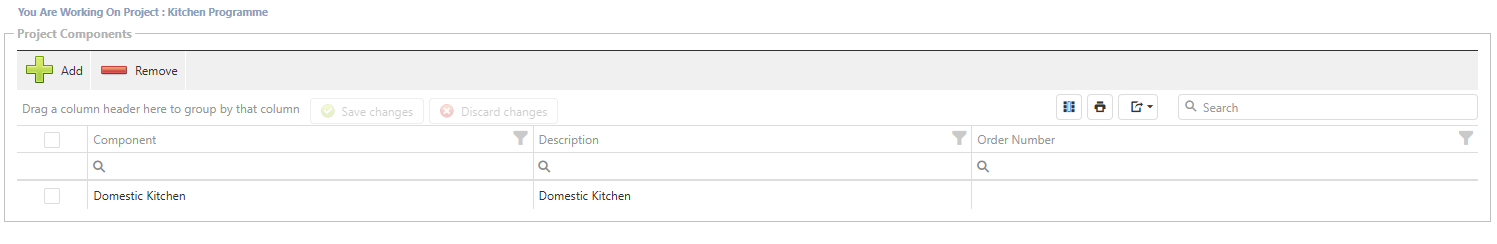
Add a new Component
Permissions will be required to add new components. Speak with your internal administrator to add these permissions if required.
To add a new component to a project, click the “Add” button. A pop-up window will appear with a selection of components available.
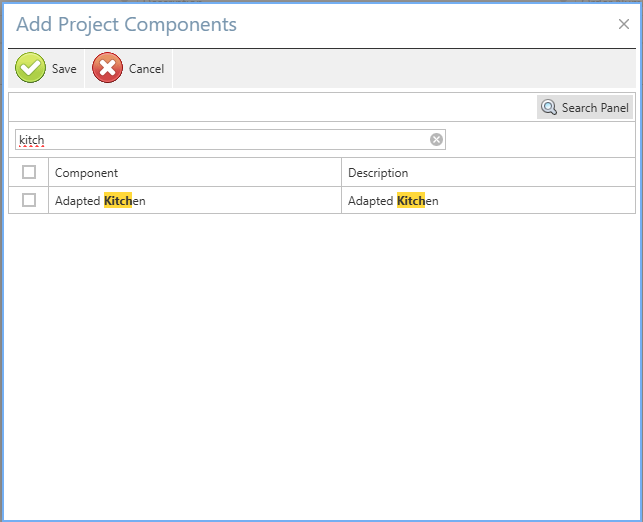
Select the required component from the list and click the “save” button to add the component.
Be mindful to only add components that are related to the activity of the programme for integrity of the project.
