Component Costs
The Component Costs section is accessed through the planned tab in Asprey Contracts once a project has been selected from the Project Centre.
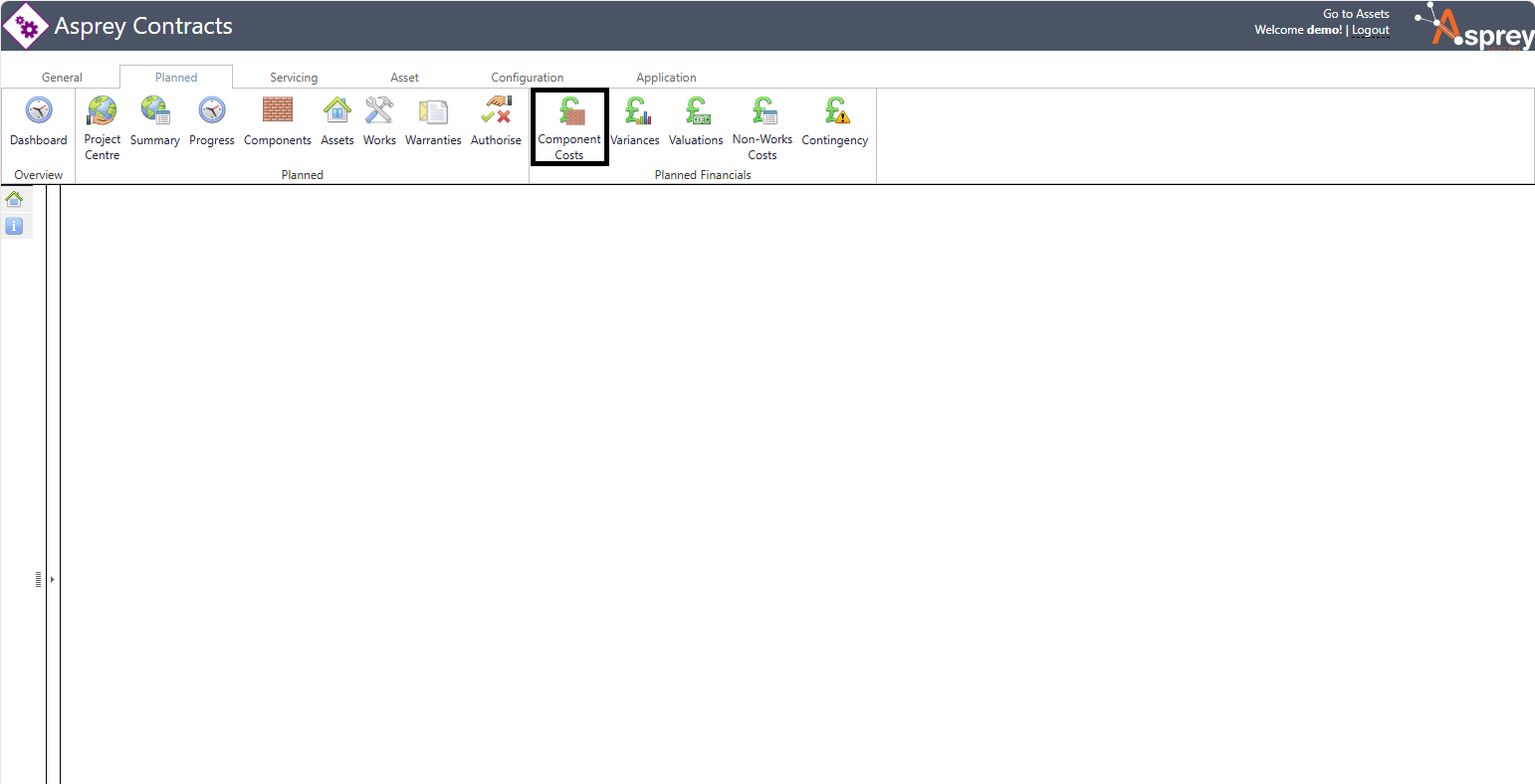
The Component Costs section shows the Planned Forecast, Work in Progress, Completions, Refused/No Access, Not Required, Outturn Estimate, Valuations and Variances for a selected programme.
There are two grids within the component costs screen, the first is showing the project financials based upon the status of the works. The lower grid shows the manual budget for the project.
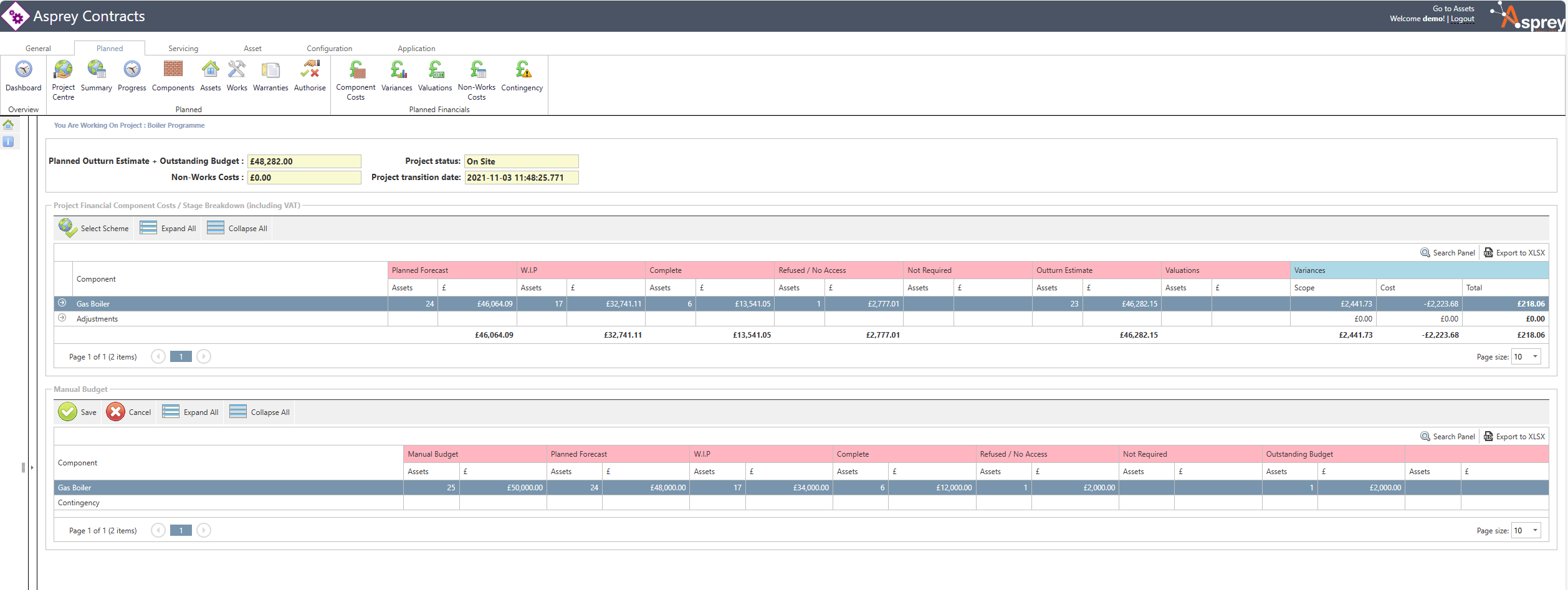
If you want to see the details of the individual SORs within the component, click the arrow icon in the row to expand that one row, or alternatively click the “Expand All” button in the grid to expand all components.
