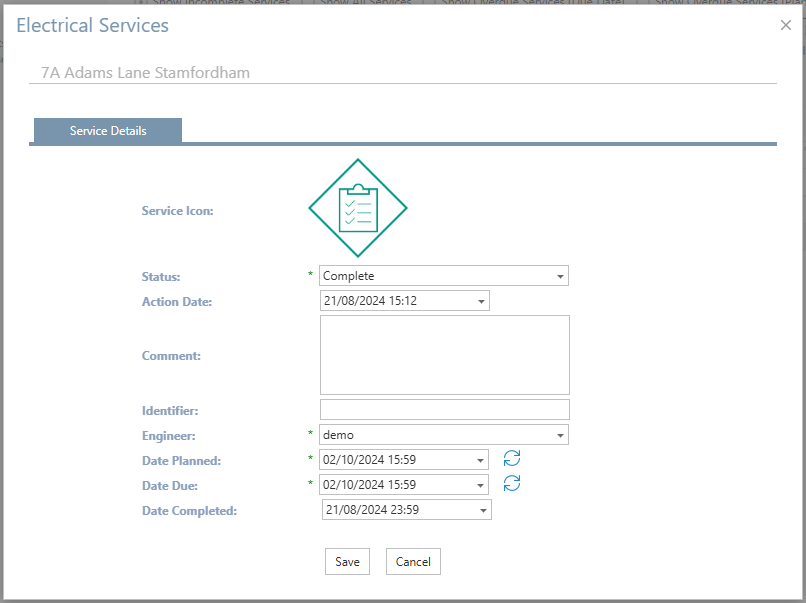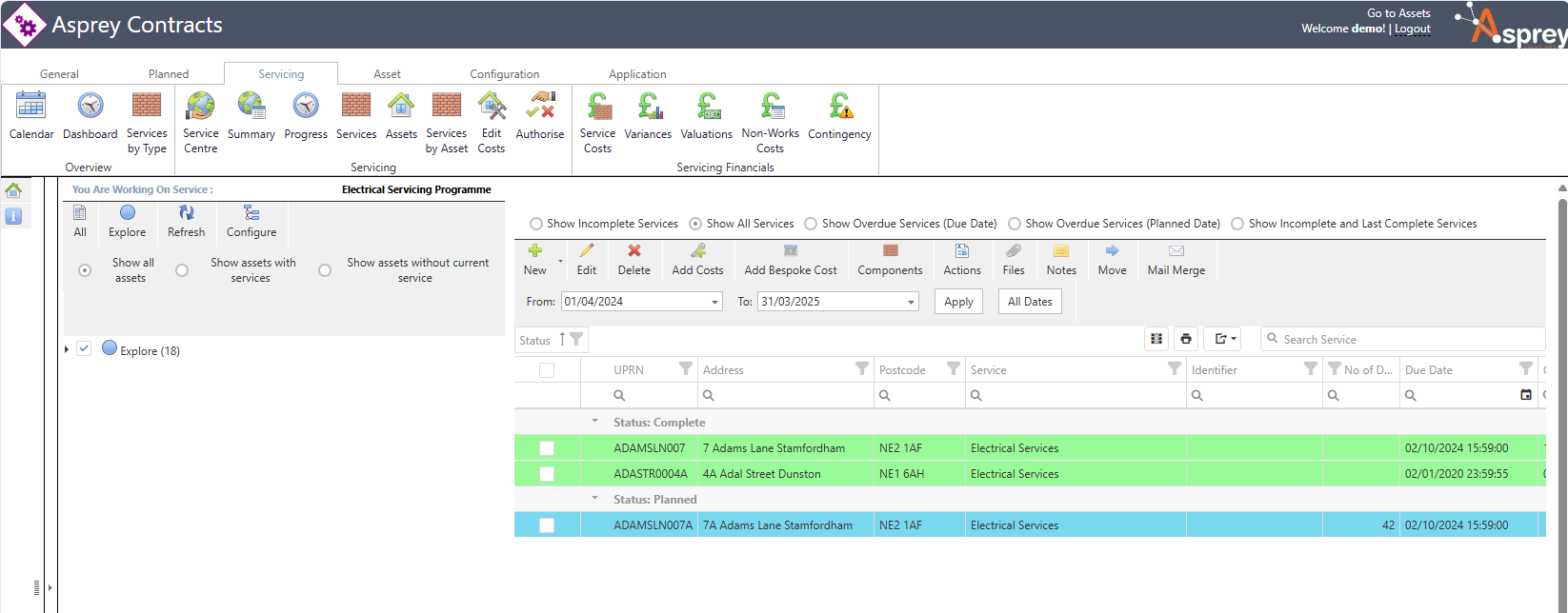Completing an Existing Service
To update service information for a number of assets within a programme, first, select the Service Centre.
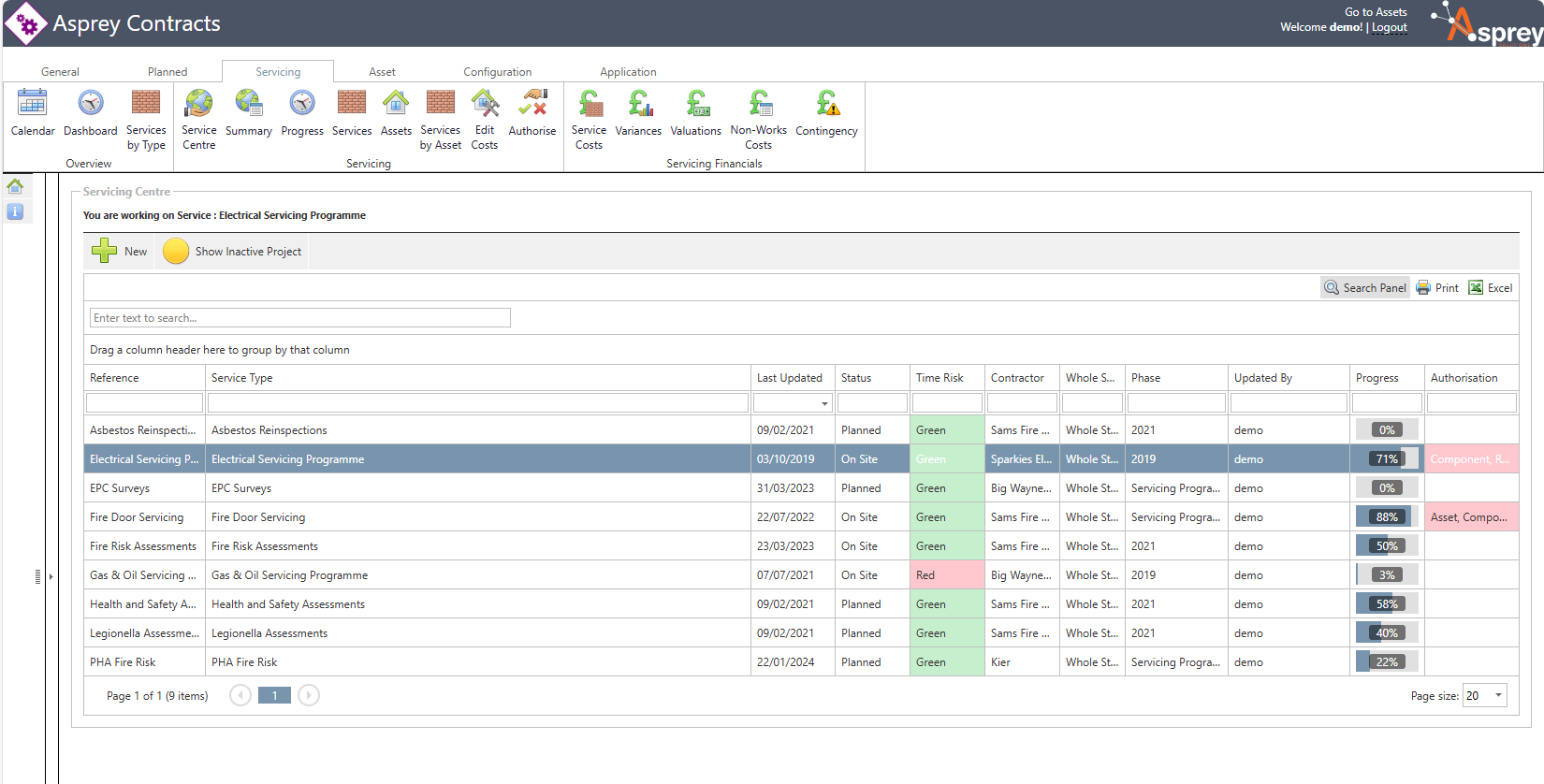
Select the service programme to update and move to the Services by Asset tab. Select Explore (7) and then on the right-hand side select the asset to update.
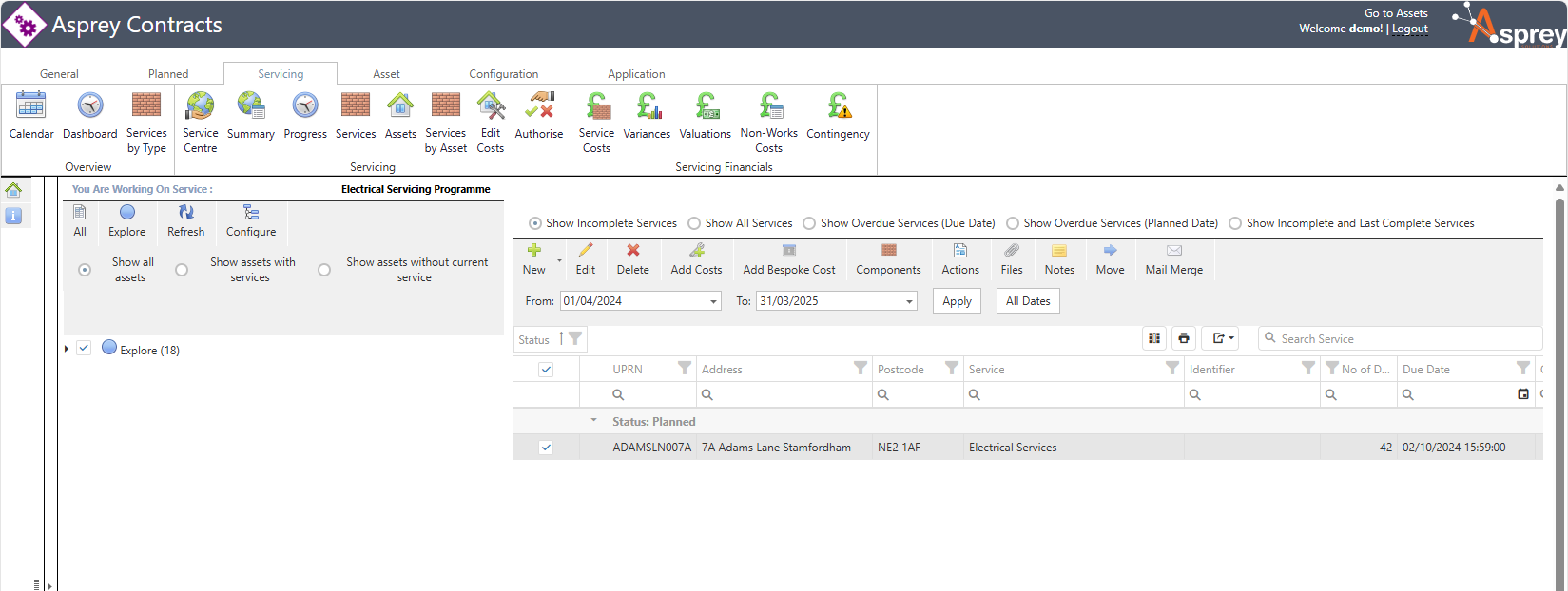
Select Edit to make changes. In the example, the status will be set to complete. A completion option will present itself; select the completion date. Select Save to close. The service will be completed, and new service will be completed based on the completion date and intervals.