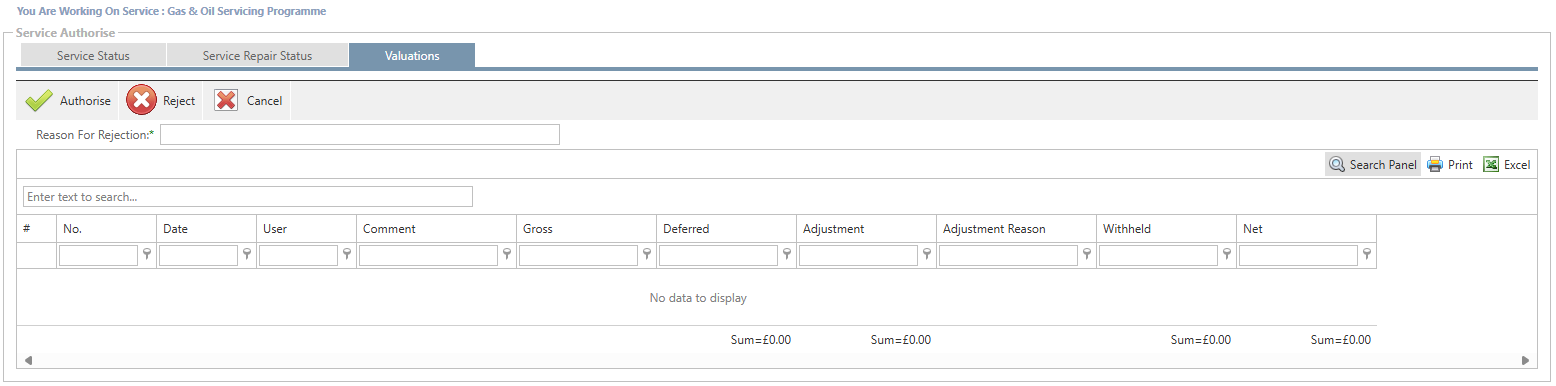Authorise - Servicing
The Authorise section is access through the servicing Tab by clicking on the “Authorise” button once a service has been selected from the Service Centre.
Permissions will be required to authorise works. Speak to your internal administrator to apply such permissions as necessary.
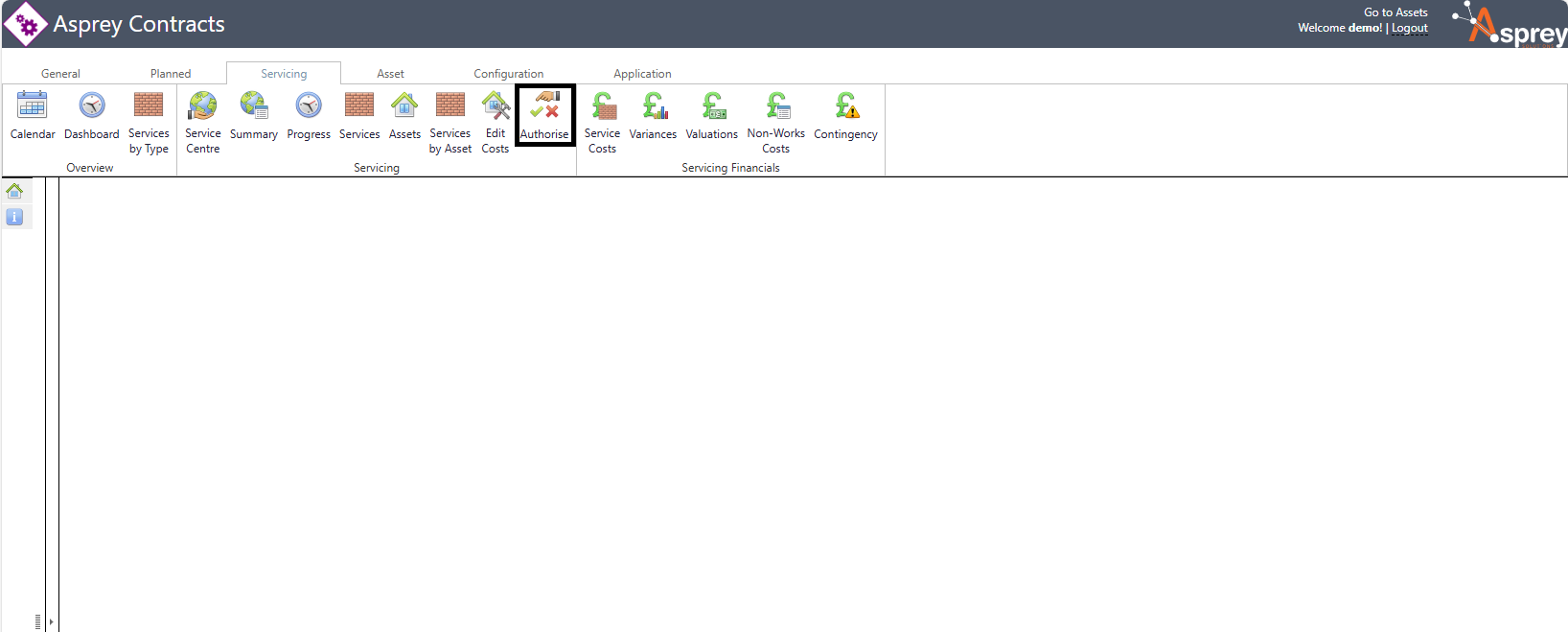
The Authorise screen comprises of Three tabs.
Service Status Status
The Service Status section allows users to authorise or reject service status changes, for example, a Fire door inspection was planned but has now been set to complete; the user can choose to authorise or reject this change within this section.
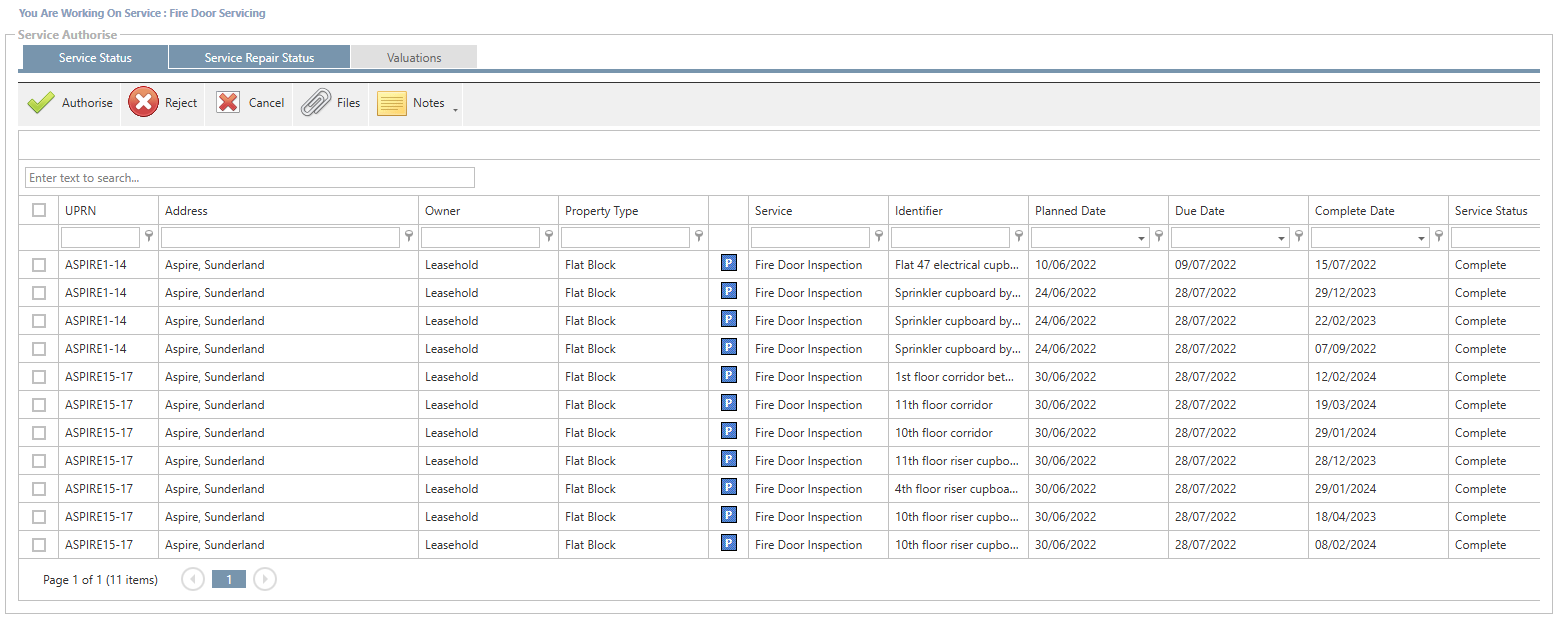
Icon | Description |
|---|---|
 | Authorise the selected rows in the grid. |
 | Reject the selected rows in the grid. |
 | Cancel any selections made within the grid. |
 | View the files associated with the selections in the grid. |
 | View or add notes to the selected assets in the grid. |
Service Repair Status
The Service Repair Status allows users to authorise or reject services against an asset, so if a contractor adds a new SOR, the user can accept or reject this change.
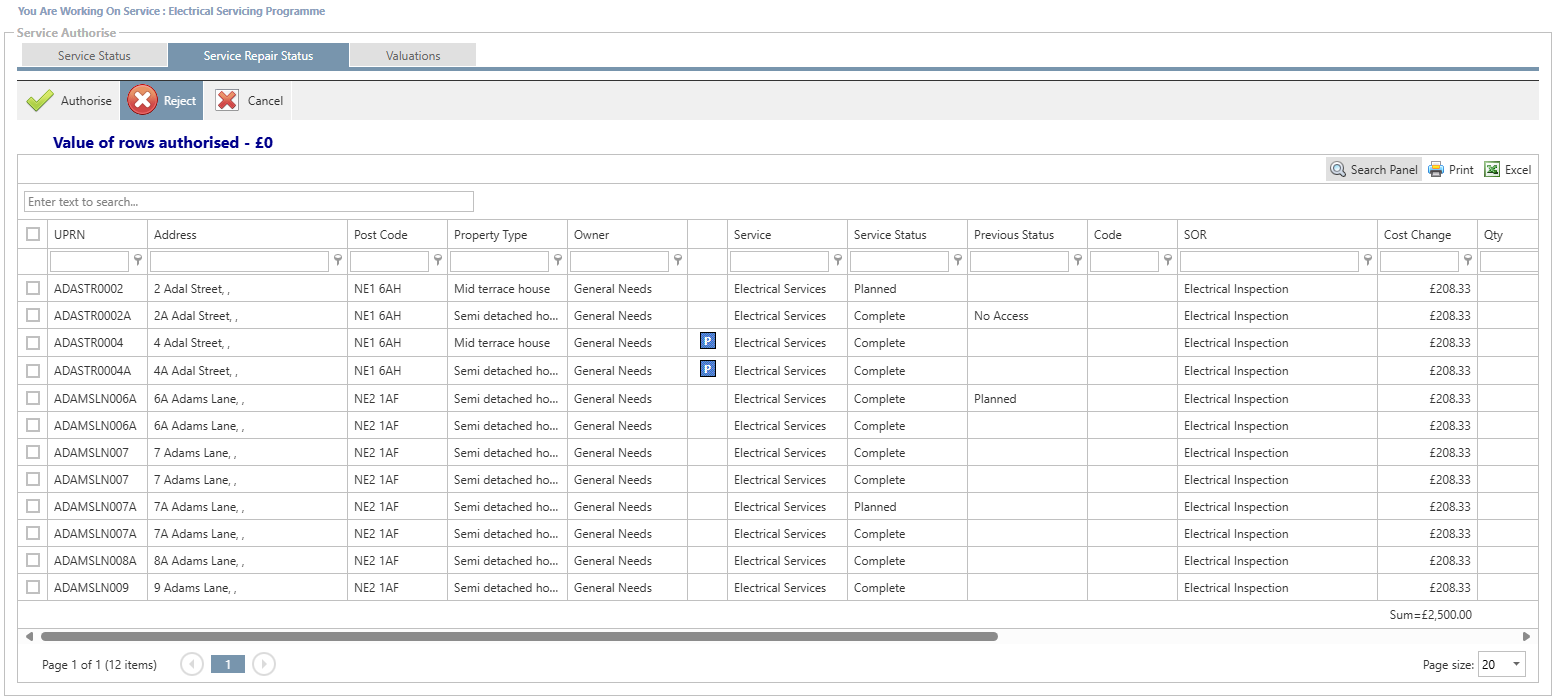
Icon | Description |
|---|---|
 | Authorise the selected rows in the grid. |
 | Reject the selected rows in the grid. |
 | Cancel any selections made within the grid. |
Valuations
The Valuations section allows contractors to post a valuation, which can then be authorised or rejected by the internal user. Therefore, if a contractor adds a valuation and it is incorrect, this can be rejected here.