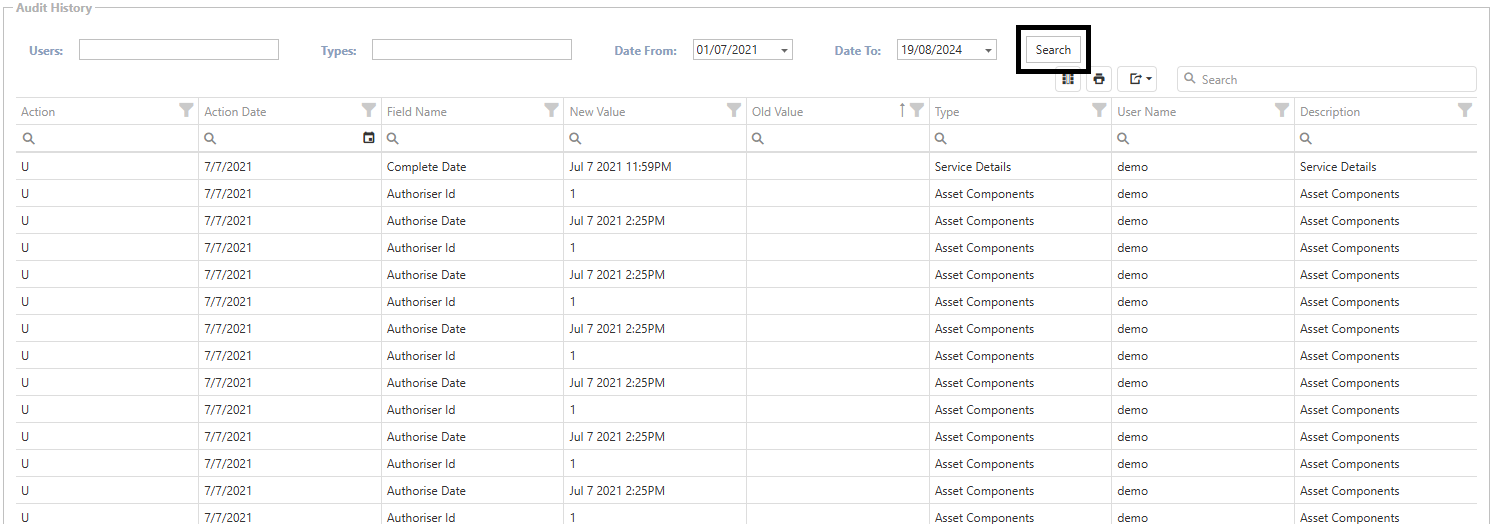Audit History
To view the audit history within Asprey Contracts, select the “Audit History” button from the General Tab.
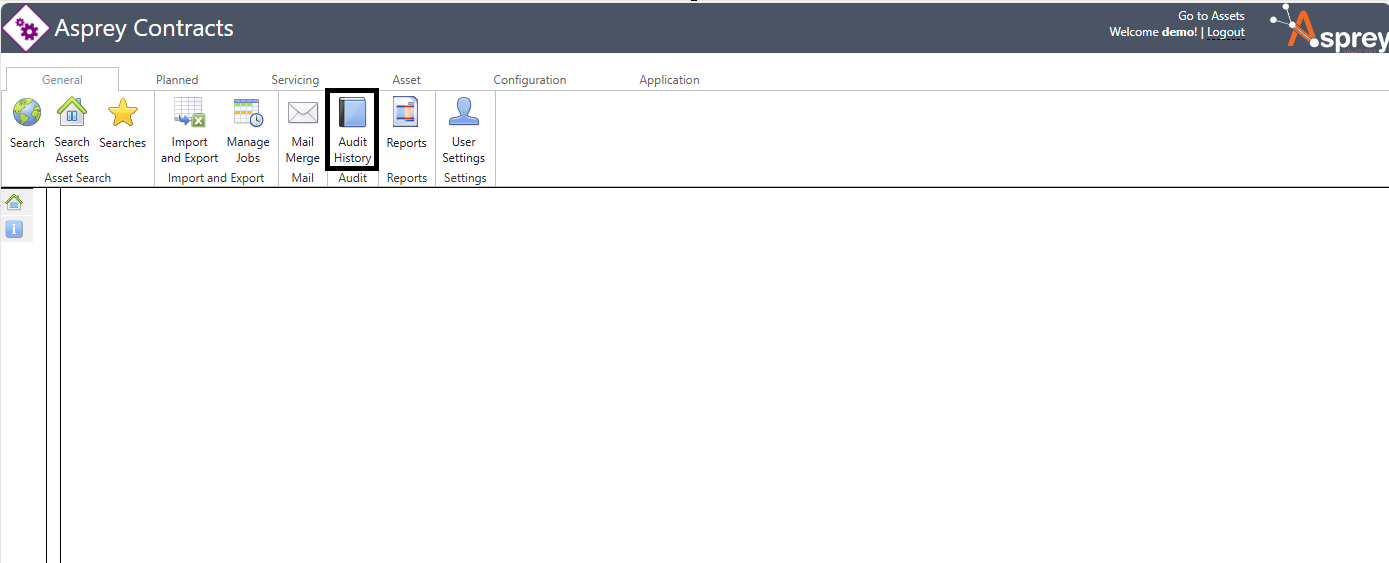
From here, parameters can be applied to filter the search within the Audit Table.
The more specific the search the fewer results will be returned and the more efficient the search will be. Therefore, if you are looking to see the changes of one user, pass that search criteria through to narrow the results along with a narrow time frame.
Once the parameters have been completed, click the search button to view the results of the search.