Application
The Application Tab shows general information about the application.
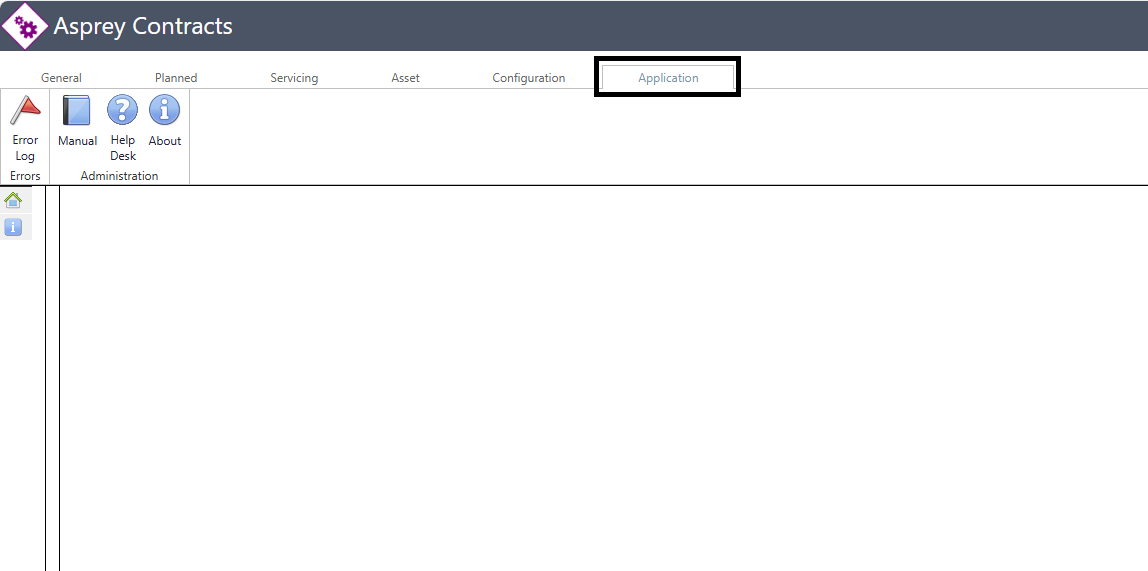
The full list of options within the application tab are given below.
Page | Description |
 | The Error Log shows all errors captured within the system for a user. It is possible to copy and paste these and send to the Asprey Support Team if required or requested.
|
 | It is possible to view the Manual from the manual option. This will open a new tab in your browser. It is also possible to link directly to our Help Desk from your system. You may need to speak to your IT administrator to enable this function. |
 | Sends you to the Asprey Support Help Desk to access dedicated support for our products. |
 | The About button shows the version number, Asprey contact details and licensing.
|
For further details, see the Application Tab section of this manual
