Renaming and moving Dashboards
To move a dashboard from one functional area to another, click the “options” button while in a dashboard and select “Move”.
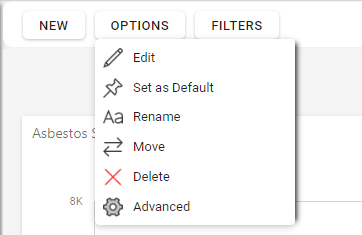
Select the Group the dashboard is to be moved to. IF the dashboard is not a system dashboard, it can be marked as private.
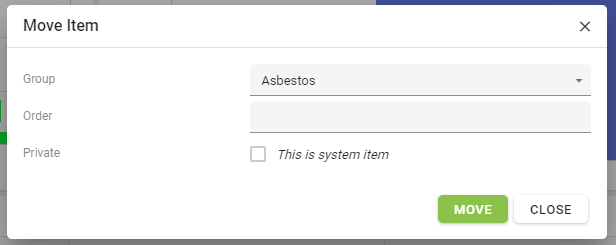
Field | Description |
|---|---|
Private | Yes/No selection. If yes, this dashboard is private and in your personal “My Dashboards” section. If no, the dashboard is available to all users with access to the dashboards. |
Group | Only available when private is unchecked. This allows you to move the dashboard to a different Dashboard menu. |
Name | Provide the new name of the dashboard |
You have now successfully renamed and/or moved a dashboard in AMI.
