Decent Homes Jobs
You will require the following permissions to complete all the actions on this page of the manual:
AA_DecentHomes_Job_Cancel_Job
AA_DecentHomes_Job_Create
AA_DecentHomes_Job_Delete
AA_DecentHomes_Job_Drilldown_View
AA_DecentHomes_Job_View
Please speak to your internal administrator to grant the relevant permissions.
The Decent Homes Jobs section allows users to create and view Decent Homes Forecasts from the Asprey Assets data.
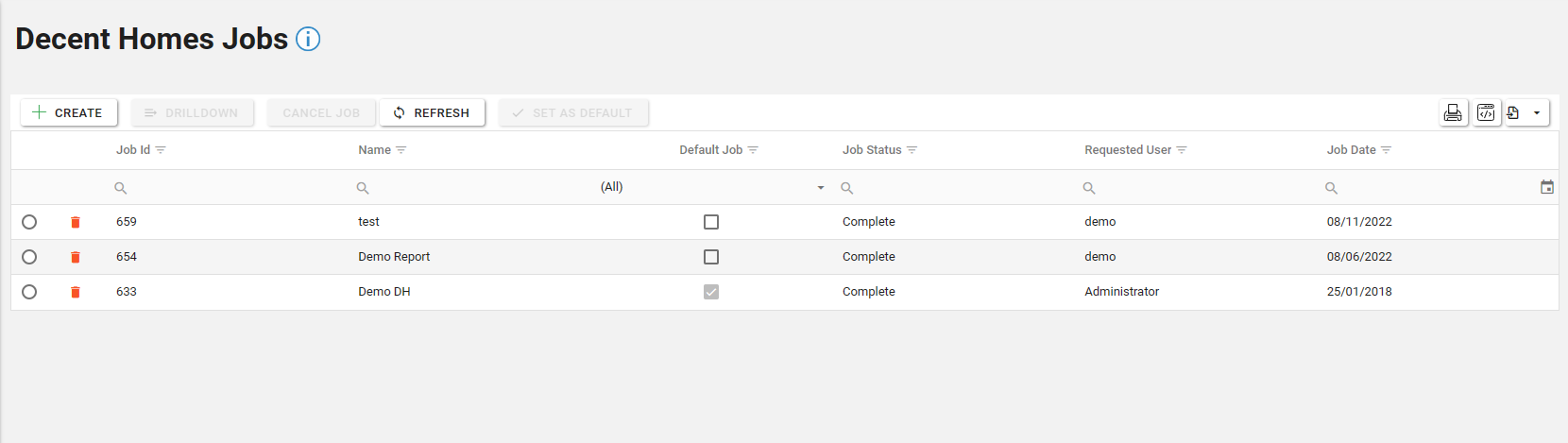
Viewing an existing Decent Homes Job
To view an existing Decent Homes job, select the required job by clicking the selector icon in the leftmost column. Once selected, the job will be highlighted. Then click the “Drilldown” button to view the forecast.
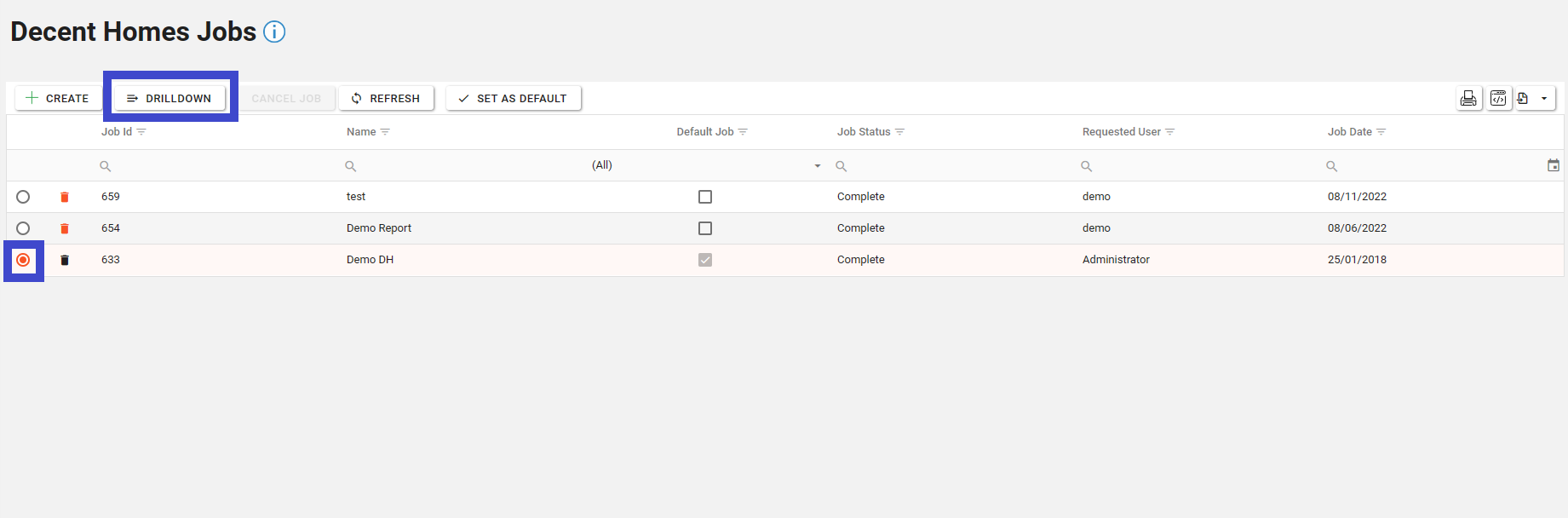
Once the “Drilldown” button has been clicked, the layout of the job must be defined in the top box. This allows for the decency year to be edited and allows the data to be grouped by classification.
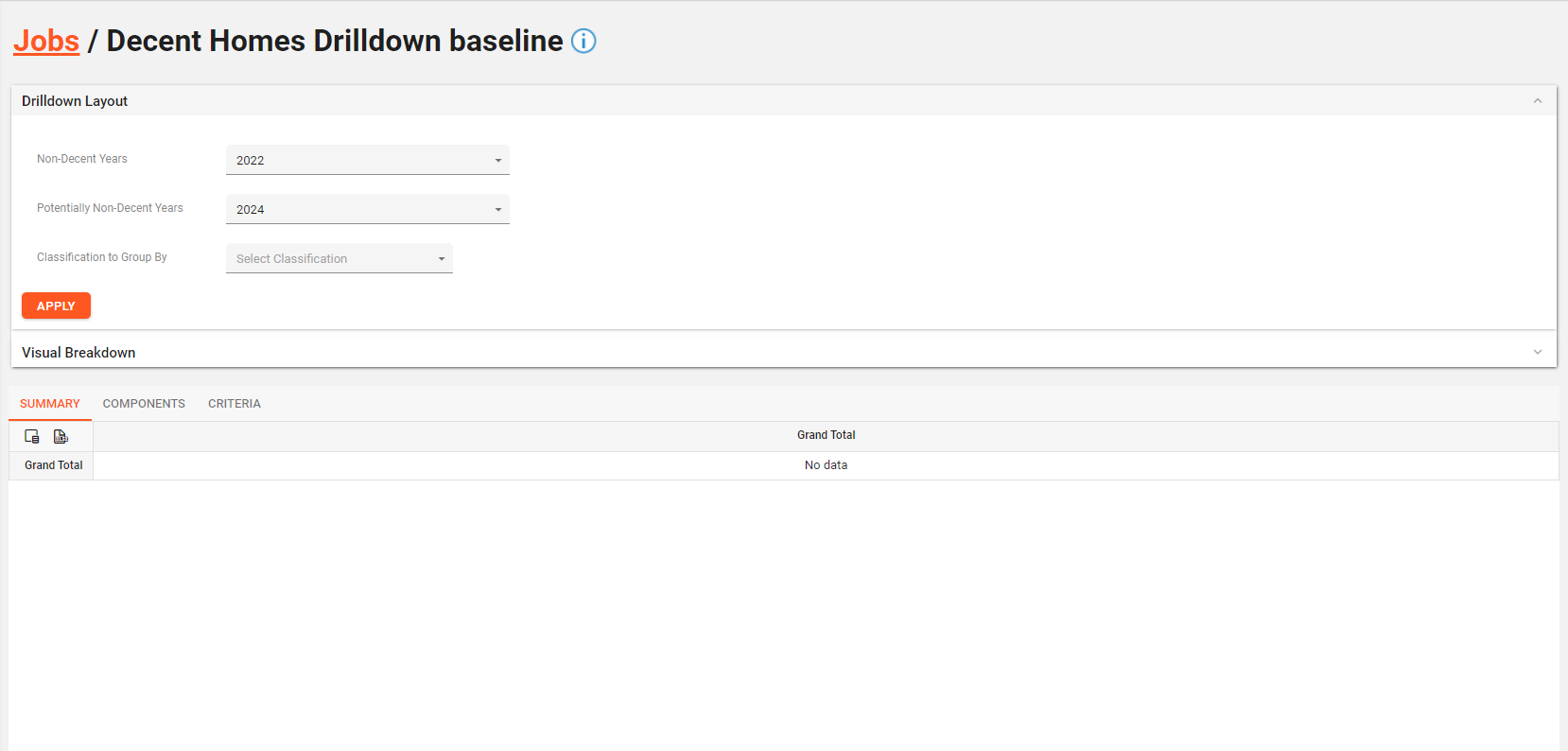
Once the parameters have been set, click the “Apply” button to view all the details of the Decent Homes Job.
Creating a Decent Homes Job
To create a new Decent Homes Job, click the “Create” button.
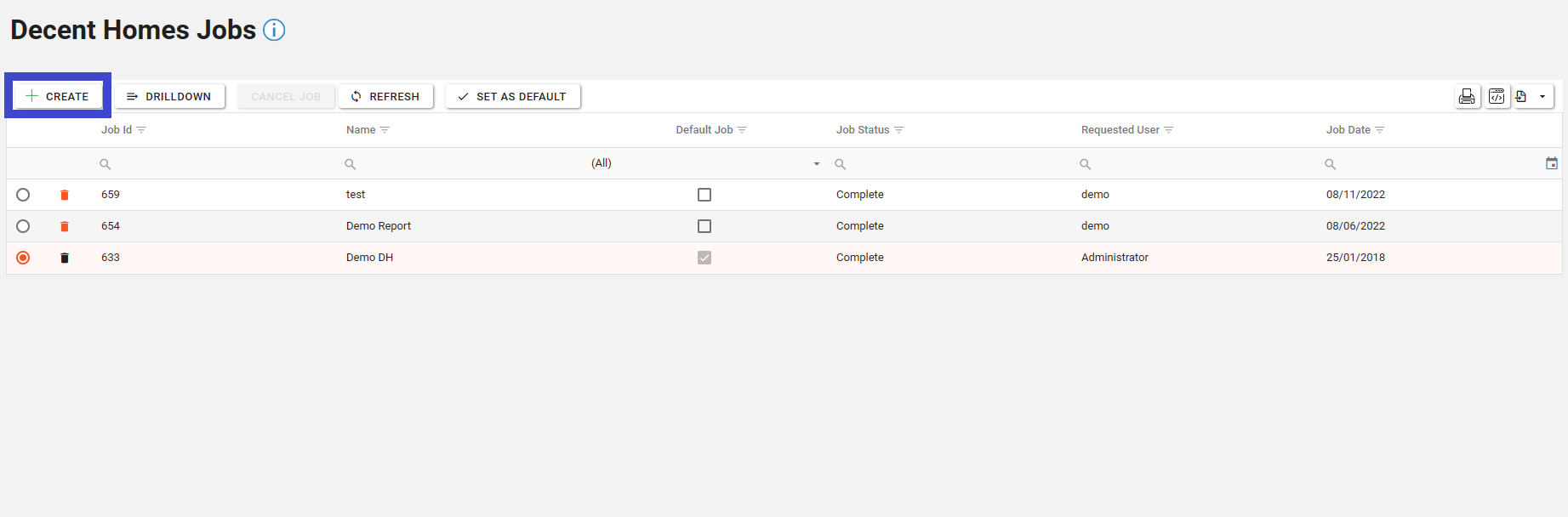
In the job creation screen, name the Decent Homes report and select the assets using the Asset Explorer and the criteria under which the Decent Homes Job is to be performed.
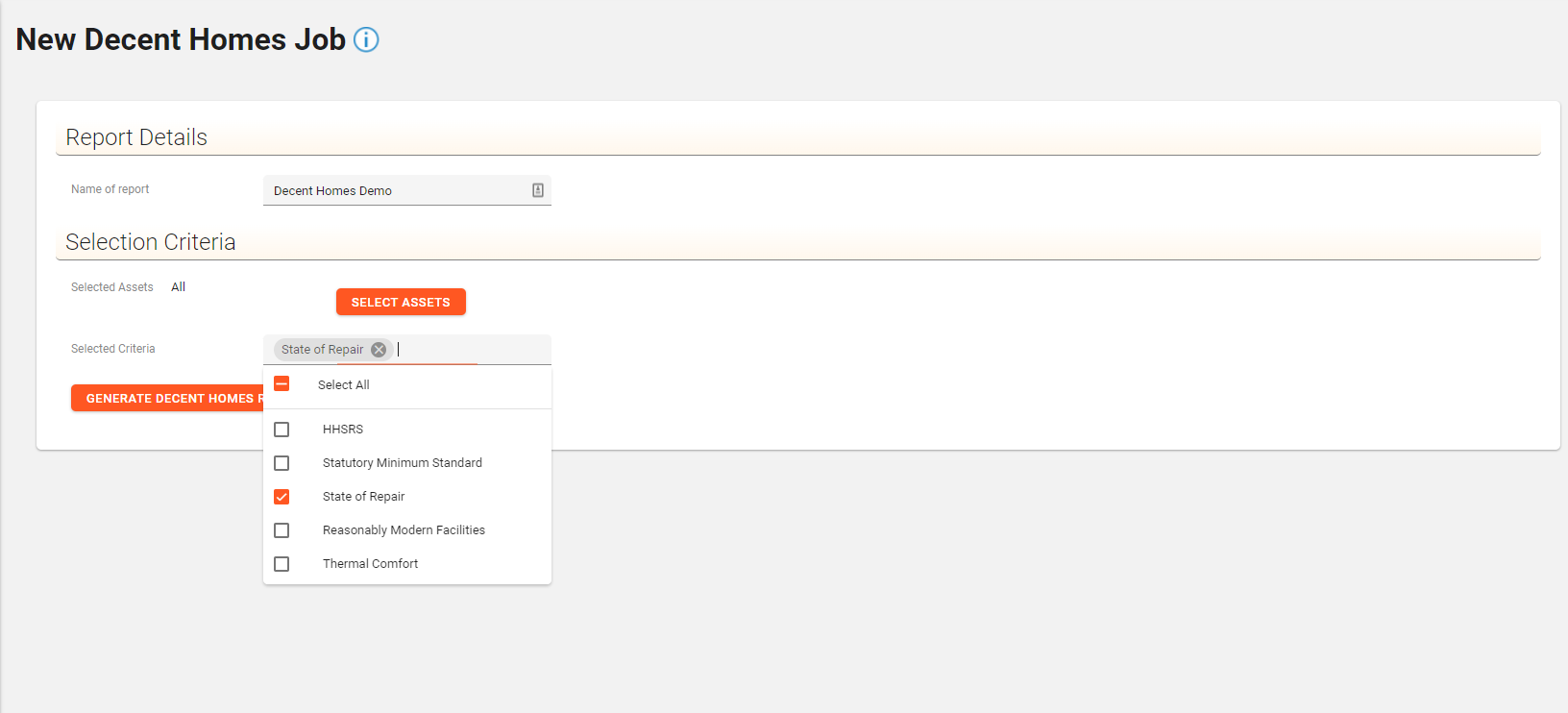
Once the values , click the “Generate Decent Homes Report”
