User Icon
To access the user specific configuration, click the icon with the user initials (in this case “DU” for Demo User).
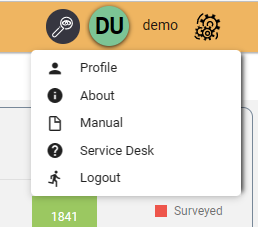
Profile
The Profile section within Asprey Assets shows the details of the user that is currently logged in. This allows the current user to change their password and update their user details.
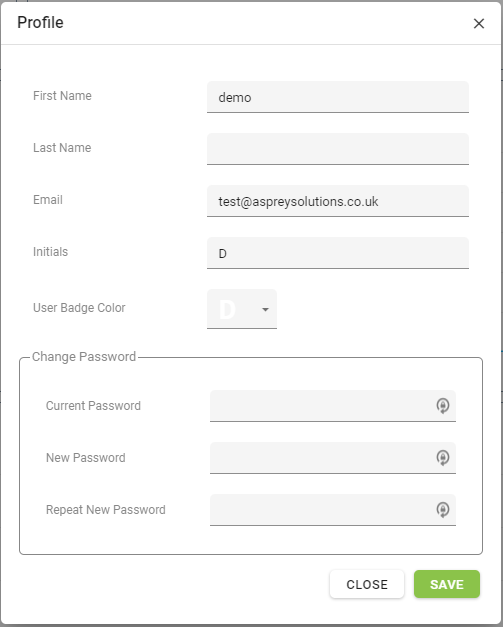
About
The About section shows the details of the current version of the application.
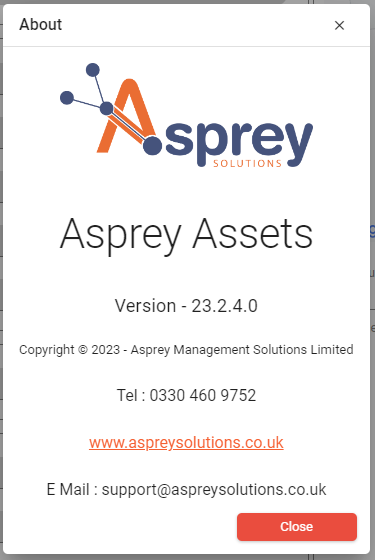
Manual
Clicking this button takes you to the online version of this manual.
To ensure you are viewing the correct version of the manual, check the version number in the top right-hand corner matches the first three numbers in the About section.
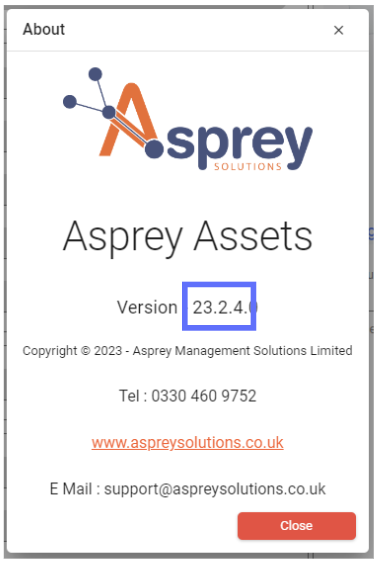
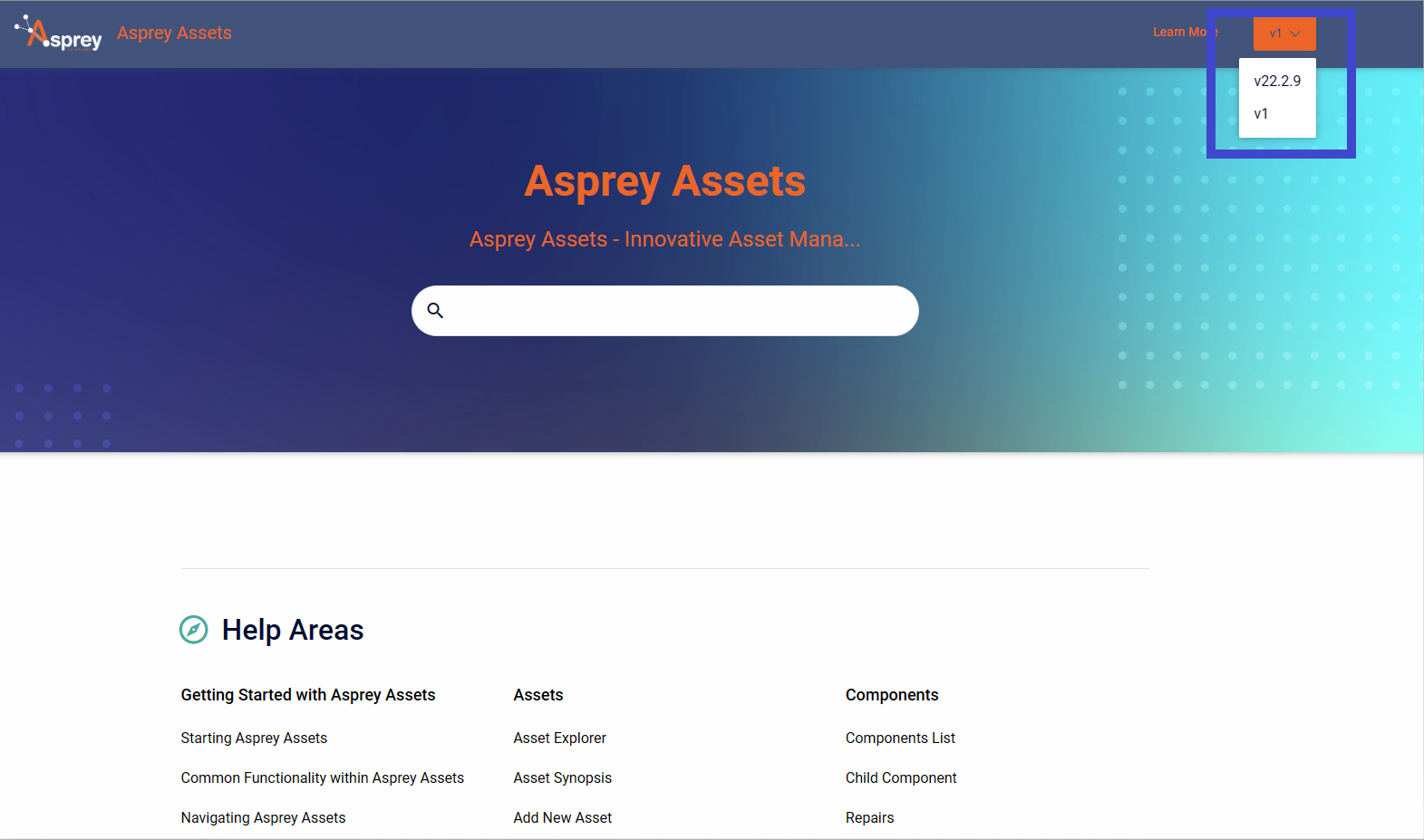
Service Desk
This button will take you to our Online Service desk. Here you can access help articles and raise any support tickets.
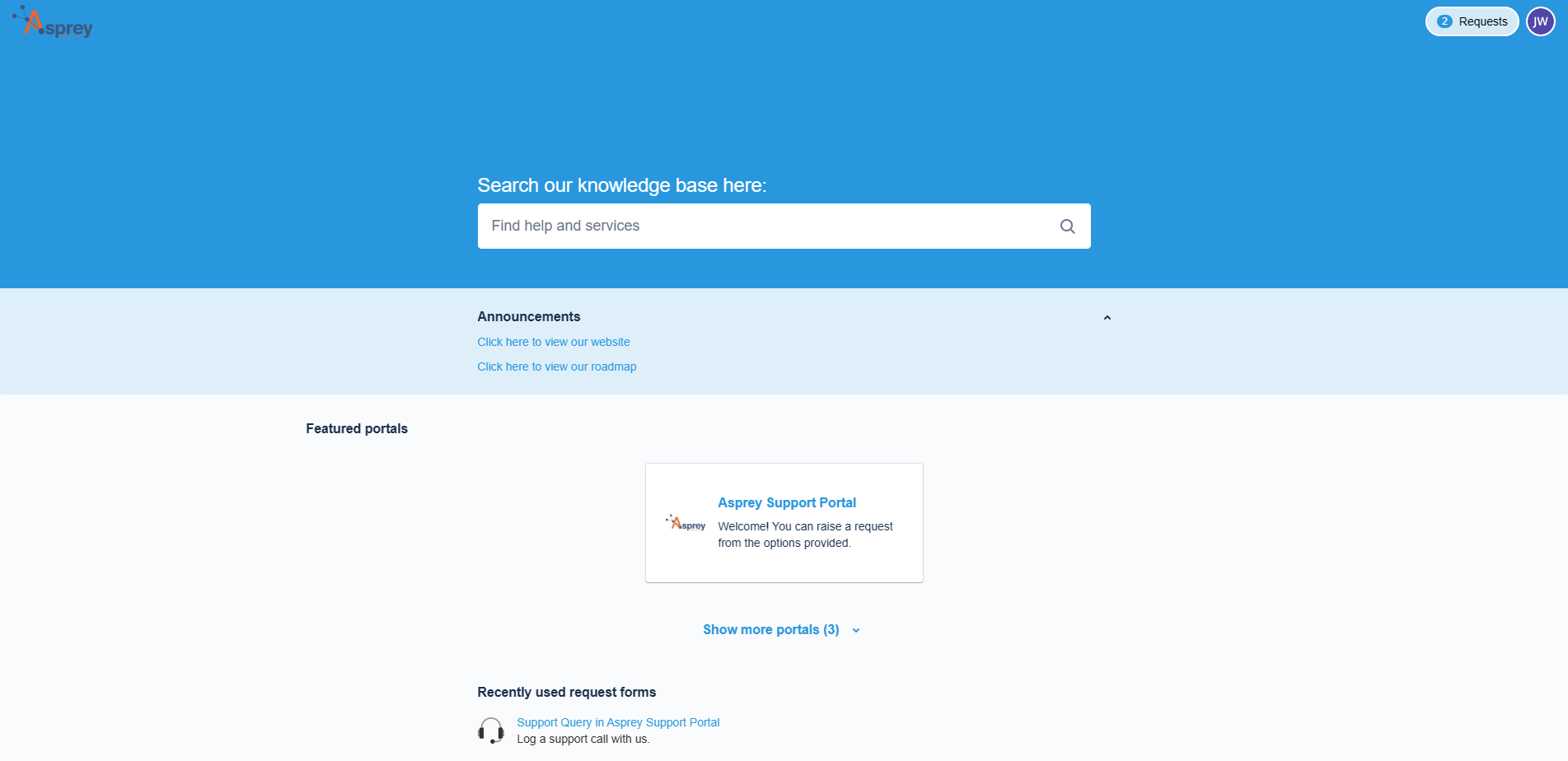
Log Out
The log out button logs the current user out of the application.
