8.6 ASSESSMENT DETAILS
This report shows the details of the selected assessment.
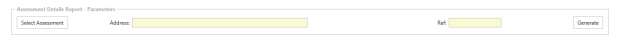
Select Assessment: Shows the Select Assessment screen that allows an asset to be selected and then one of the assessments for the asset to be selected from the list.
Address: Shows the address of the asset selected.
Ref: Shows the assessment reference of the assessment selected.
Generate: Starts the report.
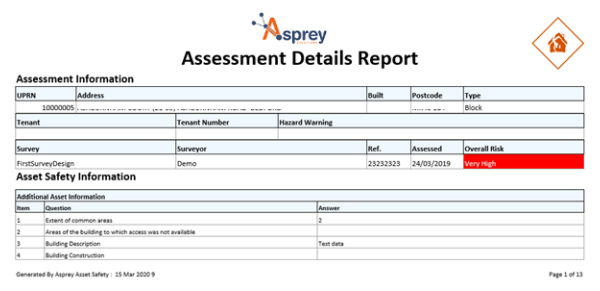
The assessment details report will show all of the selected assessment including:
Asset / assessment information
Asset Safety information data – from the Information tab
Asset Safety survey data – from the survey tab
Action plans and files
Ad Hoc Action plans and files
Photo details
Review information
Component Survey, Component Action Plans, Component Photos
