8.10 ASSET SAFETY REPORT
This report shows the details of the selected assets assessments.
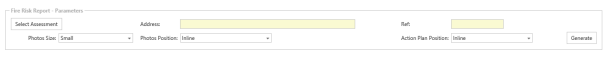
Select Assessment: Allows an asset to be selected to report on.
Photo size: The size the photos will be printed, None, Small, Medium, Large
Photo Position: Position the photos will appear in the report, Inline with the question or At start / At end of the report. These can be multi-selected as required.
Action Plan Position: Position the action plan will appear in the report, Inline with the question or At start / At end of the report. These can be multi-selected as required.
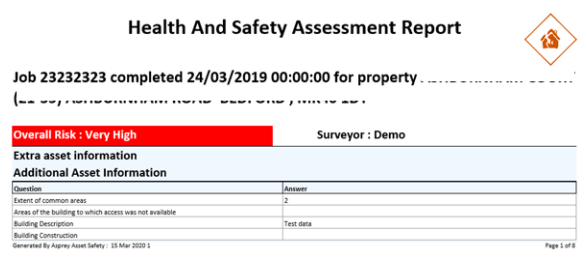
The assessment details report will show all of the selected assessment including:
Asset / assessment information
Asset Safety information data – from the Information tab
Asset Safety survey data – from the survey tab
Action plans
Photo details
