7 SEARCHES
The Manage Searches screen shows any saved searches for the logged in user. If the user is an administrator, they will have :usersIcon: the button available to allow them to manage all users searches.
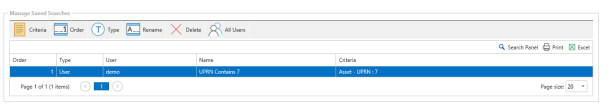
Criteria
:ShowErrorLogIcon: Shows the criteria for the selected saved search.
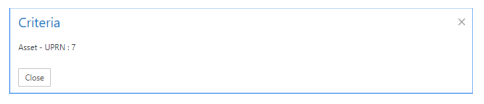
Order
:OrderIcon: Allows the position the selected saved search appears in the selection screen. The lower the number the higher in the list the saved search will appear.
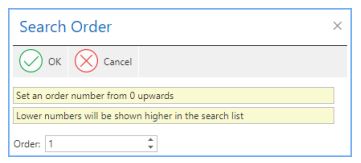
Type
:TypeIcon: Sets the type of the selected saved search.
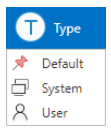
Default – The default saved search is applied to the search screen every time it is used. Only one saved search can be the default for a user and the user’s previous default saved search will have it’s type changed to User.
Note: While a default search can be useful for setting the default information a user can search within care should be taken that the default values used are not too restrictive.
System – The system type allows the users saved search to be seen, and used by all users.
User – The user type restricts the saved search to just this user.
:RenameIcon: Rename
Allows the selected saved search to be renamed.
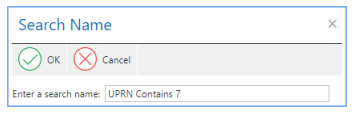
Delete
:DeleteIcon: When the warning is confirmed the selected saved search is deleted. The permissions required to be able to delete each saved search type are shown below.
User – Requires the HSP_ManageSearchesDelete permission
System – Requires the HSP_ManageSearchesDelete and HSP_ManageSearchesTypeSystem permissions
Default – Requires the HSP_ManageSearchesDelete and HSP_ManageSearchesTypeDefault permissions
All Users
:usersIcon: Selecting all users shows the saved searches from all users. Deselecting all users shows the saved searches from this user only.
