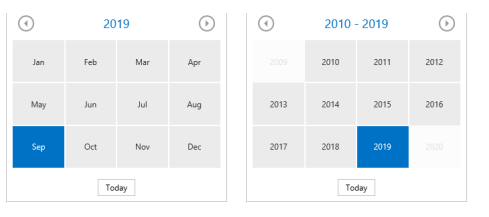5 COMMON FUNCTIONALITY
Grid Print
The :Print: button on a grid will save the grid data to a PDF document. This allows quick saving of grid data for viewing.
Grid Excel Export
The :Excel_Export: button on a grid will save the grid data to an Excel .xls document. This allows quick saving of grid data for viewing.
Colum Chooser
The :ColumnChooser: button on a grid will toggle the column chooser popup and let columns be added or removed from the grid.
Expand all grouped rows
The :ExpandRows: button on a grid will expand any grouped rows.
Collapse all rows
The :CollapseRows: button on a grid will contract all rows into any groups that are defined.
Grid Searching
The search panel allows text to be searched for in the grid. Any matches are marked in yellow and rows with no matches are no longer displayed in the grid. Clearing the search text will once again show all of the grid rows.

Grid Rows
The number of rows shown on each grid page is shown in the bottom right corner and can be adjusted as required.

Grid Paging
When a lot of data is available the grid will show the amount of pages for the data in the bottom left corner.

Grid Sorting
Clicking on a column header will sort the data ascending or descending format.
Date Selection
When selecting a date clicking on the top month or years will allow months / years to be selected as required.
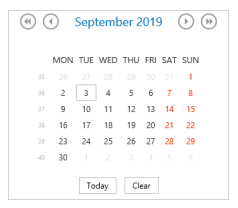
After the year and month has been selected clicking the date returns to the main date screen.