28.1 LOCAL
The Add Photo screen is shown when adding a new photo to the Asset Safety assessment or survey question, or editing an existing photo, that is based on the local server.
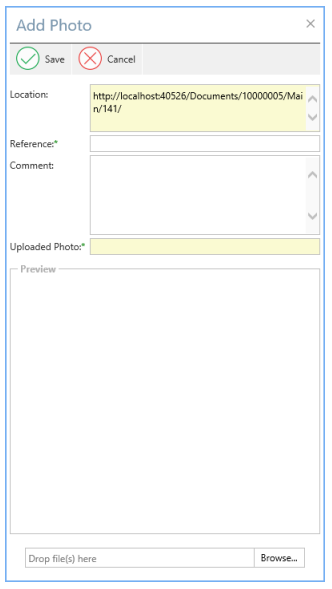
Note: The preview of the photo will be shown after it has been selected and uploaded using Browse, or dropped onto the file area.
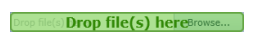
If no preview is shown then the photo either does not exist or is in an unsupported format. Supported formats are .jpg, .jpeg or .png
Note: Photo filenames must be unique per Asset Safety assessment as they are stored in the same folder.
:UseButton: Saves the changes to the photo
:CancelButton: Cancels the changes to the photo
