24 EXPLORER
Allows the assets to be grouped in the Explorer Tree, based on asset area or Asset Safety score. The explorer can be docked to the left side, or expanded for use using the button in the left side bar.
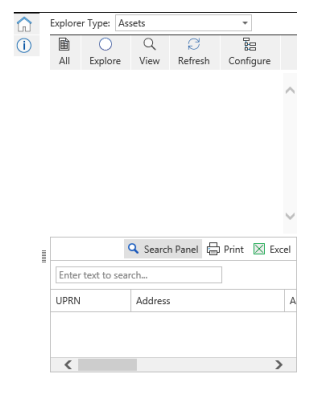
Type: Determines the type of information being explored. This can be Asset, Asset Safety or HHSRS.
:SearchAssets: Expands / docks the explorer
:ExploreTreeIcon: All assets are explored and shown in the Explore Tree
:ExploreIcon: Starts the Search Assets screen so assets can be selected to explore
:SearchIcon: Starts the Explore Asbestos Asset Details screen with the selected asset shown
:RefreshIcon: Refreshes the assets data using the previously selected criteria
:ConfigureIcon: Configure the tree and asset results columns
