15.3 EXCEL ASSET SAFETY DATA IMPORT
The import dialog screen allows the Asset Safety Excel file to be selected for importing.
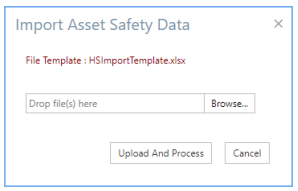
Excel: The file to import from can be selected with the Browse button, or dropped onto the same area.

Upload And Process: Once an Excel file is selected clicking the Upload And Process button will import the data and process it. It is then displayed in the grids for review.
