10 ASSET SAFETY STATUS SCREEN
The View Asset Safety Status screen allows the asset safety status, from the user’s assessments for the selected assets, to be displayed for the date range. Once displayed the assessments can be viewed or updated dependent on the user’s permissions.
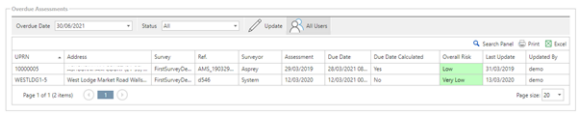
:CanSelectAssetIcon: Allows the assets to be selected to check the status for.
Assessed: The date to show the assets from.
To: The date to show the assets to.
Risk: Filters the displayed results to only show the risk status required, or all risks.
:UpdateIcon: Allows the selected assessment to be updated. This option is available for users with the HSP_UpdateAsset SafetyStatus permission.
:SearchIcon: Allows the selected assessment to be viewed. This option is available for users with the HSP_ViewAsset SafetyStatus permission.
:usersIcon: Allows filtering of the assessments to show only your assessments or all assessments. When selected you will be able to see the assessments of all users.
