My Schemes
My Schemes Tile:
Pressing the tile will show the My Schemes screen.

My Schemes Screen:
The My Schemes screen shows all the surveyor’s downloaded schemes.
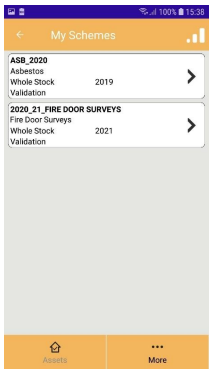
 | Returns to the main screen. |
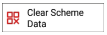 | Will clear the selected schemes data from the device. This is only allowed when no pending changes are available for uploading. |
 | Will refresh the data for the selected scheme. |
 | Starts the scheme that is selected in the list. This will go to the Select Assets screen to allow a single or multiple assets to be selected to survey. |
