Defect Liabilities
Defect Liabilities Tile:
The Defect Liabilities tile allows the defect liability information to be set for a selected scheme. Pressing the tile will show the Select Scheme screen to first allow a scheme to be selected.

Note: If defect liabilities are disabled in the settings then this tile will be disabled and it will not be possible to edit any defect liabilities.
Defect Liabilities Screen:
The Defect Liabilities screen shows the defect liability period and start date along with the contractor for the scheme.
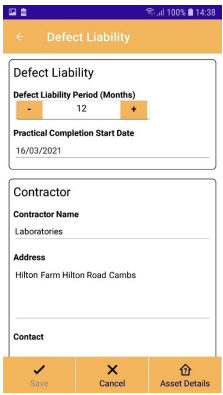
It is possible to adjust the defect liability period and start date as required.
 | Returns to the previous screen. |
 | Saves any changes and returns to the previous screen. |
 | Cancels the changes and returns to the previous screen. |
 | Shows the details of the selected scheme. |
