Asset Safety Survey - Components
The Components To Survey screen shows all the components for the assessment. A component can be selected and surveyed, have actions plans with files added or photos as required.
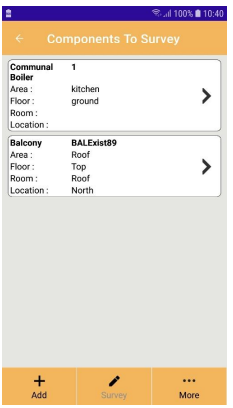
 | Returns to the previous screen |
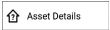 | Shows the details of the asset being surveyed. This is available any time and is useful if you need to check any details of the asset being surveyed. |
 | Add a new component to survey. This can be from the components already available for this asset or a new component |
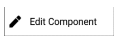 | Allows the selected component reference or location information to be edited. This is only available if the component has been added and not for any downloaded existing survey components. |
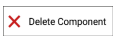 | Deletes the selected component and any associated data. This is only available if the component has been added and not for any downloaded existing survey components. |
 | Shows the Survey Component so the component survey can be completed. |
