Add Asset To Scheme
Add Asset To Scheme Tile:
The Add Asset To Scheme tile allows a new asset to be added to a selected scheme. Pressing the tile will show the Find Property first to allow an asset to be selected.

Note: If adding assets to schemes is disabled in the settings then this tile will be disabled and it will not be possible to add assets.
Find Property Screen:
The Find Property screen allows an asset to be searched for and selected from the server.
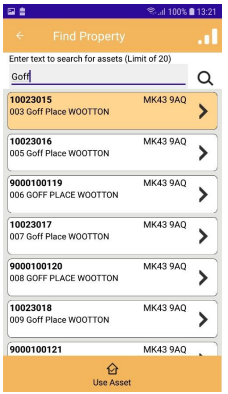
 | Returns to the previous screen. |
 | Once the search results are shown select the asset to use and press the Use Asset button. The asset information will now be shown on the Add Asset screen. |
