Reports

The Manage Reports screen shows all the available reports along with a preview of a sample report. The reports can only be accessed if the user has the correct user permissions.
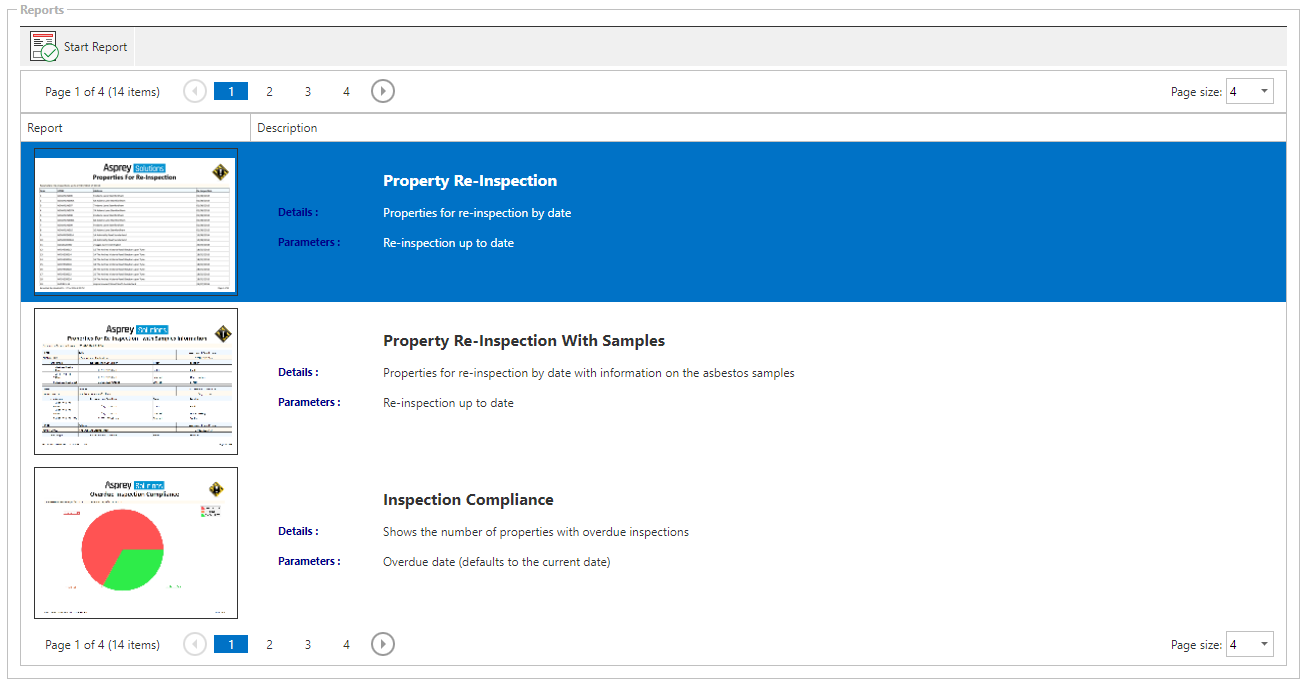
The Manage Reports screen shows all the available reports along with a preview of a sample report. The reports can only be accessed if the user has the correct user permissions.
Starts the selected report if the user has the correct permissions.

Client Logo
The reports can have a client logo on the right top corner. This is just a blank icon by default but can be changed per installation (see the installation documentation).
Reports
Property Re-inspection | Shows all properties for re-inspection up to the selected date |
Property Re-inspection With Samples | Shows all properties, with sample information, for re-inspection up to the selected date |
Inspection Compliance | Shows all properties that will be overdue inspection on the selected date |
Properties Viewed By User | Shows all properties viewed by the user between the selected dates |
Sample Report By Property | Shows the selected properties sample information |
Survey Status Summary Report | Shows the survey status summary report |
Survey Status Details Report | Shows the survey status details report |
Remedial Actions Report | Lists the action plans with actions required for the date range |
Remedial Actions Export Report | Lists the action plans with actions required for the date range |
Actions Completed Report | Lists the action plans that have been completed in the date range |
Overdue Action Plan Compliance Report | Shows the number of overdue action plans |
Overdue Assessment Report | List of all assessment’s overdue by the selected date |
Archived Assessments Report | List of all archived assessments between the date range |
