Main Screen Layout
The main screen of Asprey Asbestos uses a main toolbar bar to access the functionality. The main area of the screen will display the screens that show the asbestos data. Docked to the left of the screen is the explorer to allow assets to be grouped for easy access.
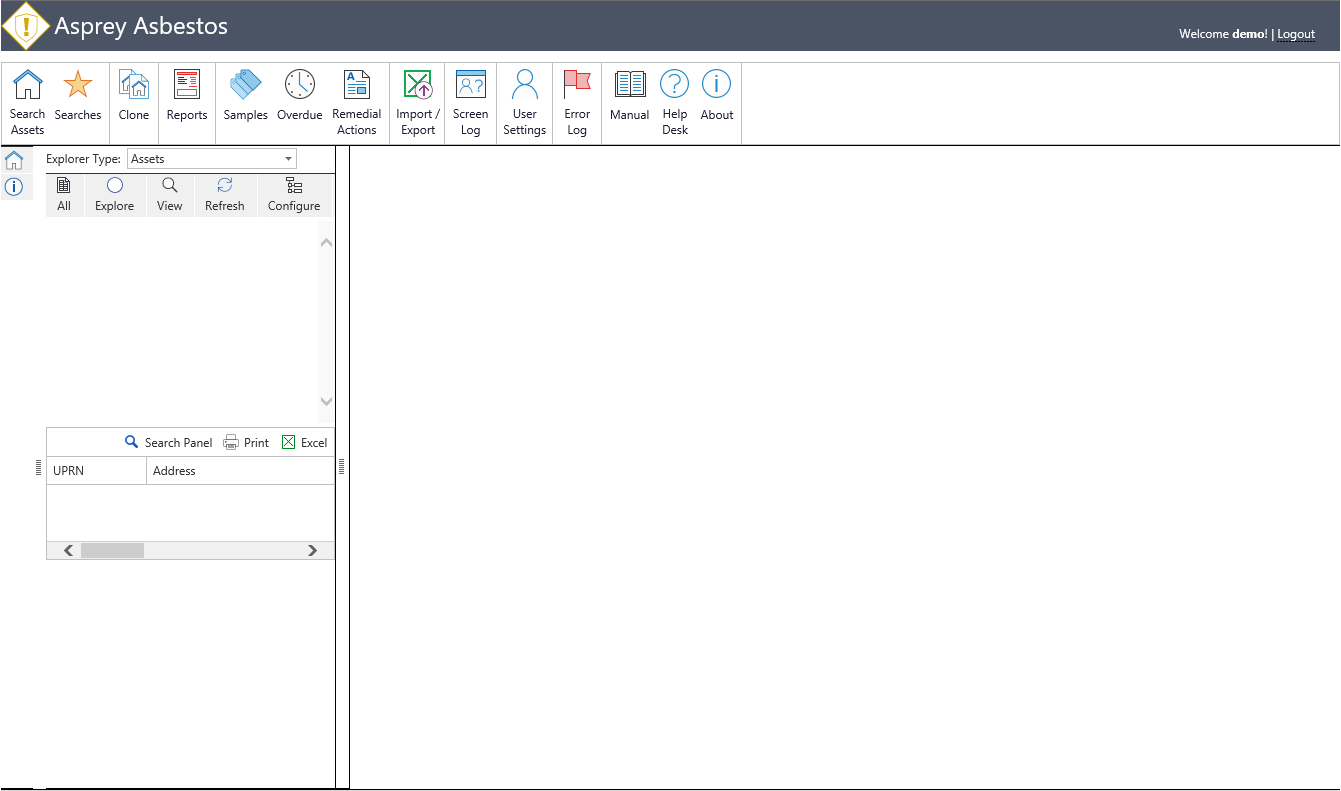
Common Functionality | Describes the common functionality |
Search Assets | Search to find the asbestos data for an asset. |
Searches | Manage past saved searches |
Clone | Clone a selected assets assessments data. |
Reports | View reports on the asbestos data. |
Samples | Manage the asbestos samples. |
Overdue | View the overdue assessments. |
Remedial Actions | View the remedial actions list. |
Import/ Export | Import asbestos surveys from Excel. Export the Excel template. |
Screen Log | View who has accessed asbestos sample data both via the data screens and reports. |
User Settings | Manage the user settings |
Error Log | View any internal errors from the system |
Manual | View this manual. |
Helpdesk | Open a new browser window for the Asprey helpdesk. |
About | Show the about screen. |
Explore Asset | Explore the selected assets. |
Explore Asbestos | Explore the selected assets asbestos information. |
Explore Rooms | Explore the selected rooms asbestos information. |
Asbestos Survey | The asbestos survey functionality. |
