Asbestos Survey
Once at asset has been searched for all assessments that currently exist for the asset are displayed. Selecting an assessment in the Assessments grid will show all the associated samples, action plans, file attachments, photos and room notes in the tabs.
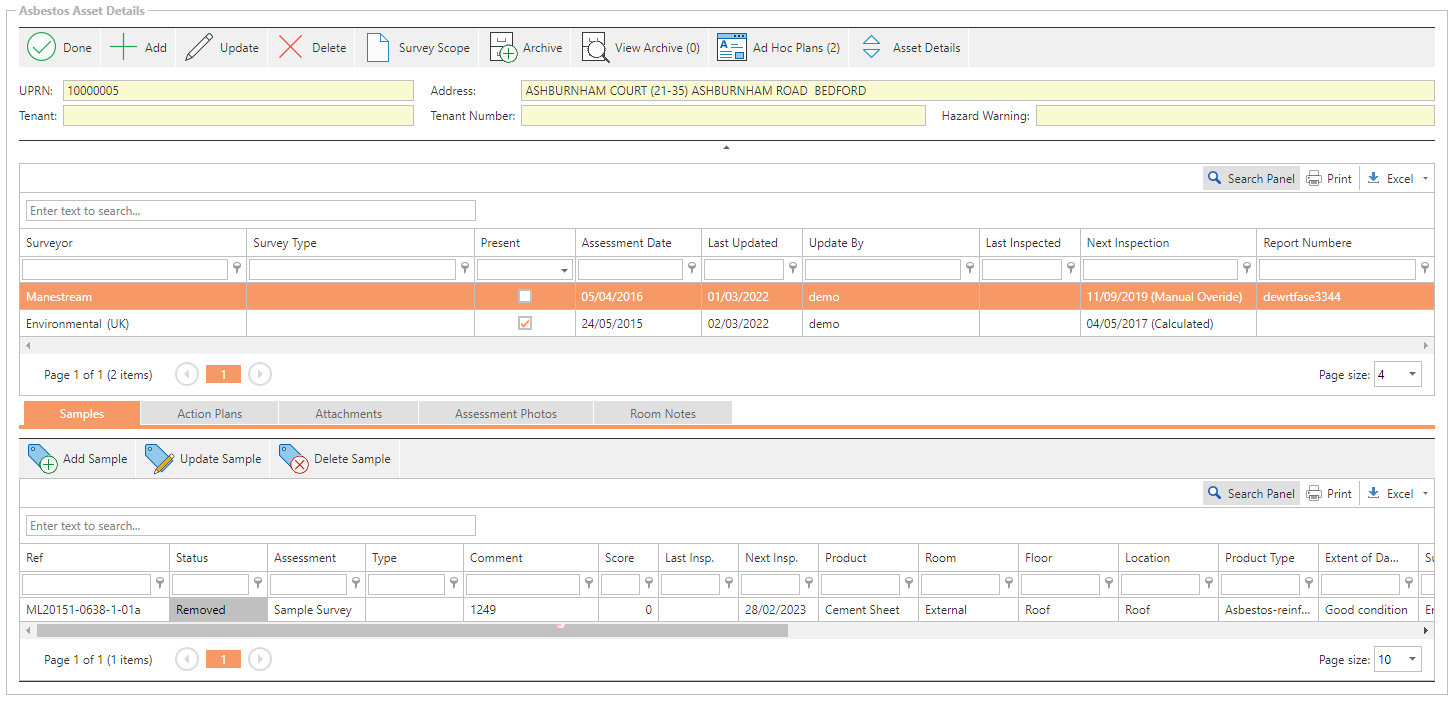
On the Assessments grid the Last Inspected date is the oldest date any sample was inspected for the assessment. The Next Inspection date is the earliest date any sample needs a new inspection.
If started from the Manage Samples screen the done button is available and will return to the Manage Samples screen.

Adds a new Survey Assessment

Updates the selected Survey Assessment

Deletes the selected assessment and all the associated sample data

Shows the Manage Survey Scope Report Data screen for the selected assessment

Archive the selected assessment and associated data. When an assessment is archived it is only available from the View Archived Assessments screen and no longer appears in the Explorer or reports.

Shows the View Archived Assessments screen. This will show all archived assessments for this asset.

Allows ad hoc action plans and ad hoc files to be managed.

Shows / hides the asset information panel

Samples | See Samples |
Action Plans | See Action Plans |
Files | See File Attachments |
Photos | See Assessment Photos |
Room Notes | See Room Notes |
