Archived Assessment Photos
The Photos tab allows archived photographs to be viewed.
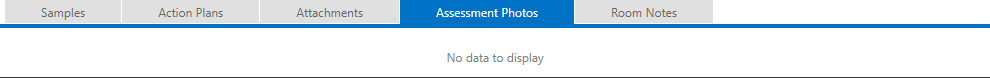
Default | The default photo is indicated in the bottom information strip. 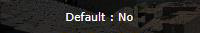 |
Expand | If a photo is clicked in its main photo area it will expand to show a slideshow. This will include extra photo information displayed underneath the image. 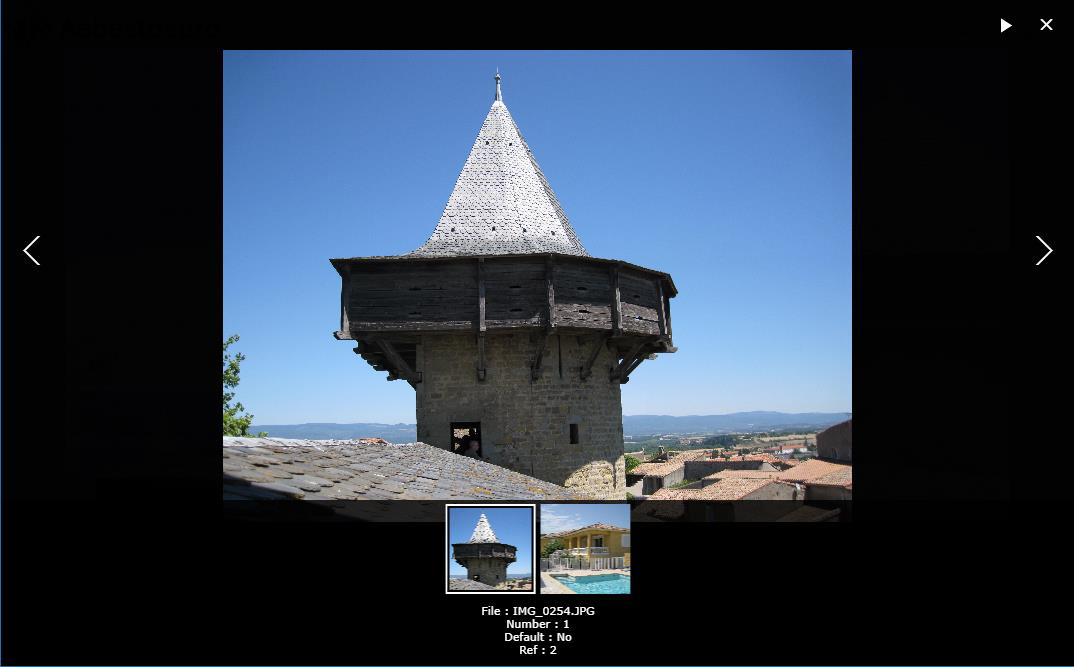 |
The photos can be individually viewed with the left / right arrows or clicking them as required.
Clicking the Play arrow in the top right corner will show each photo for a few seconds.
Clicking the close cross in the top right corner will return to the survey.
